
MARS

MARS
Foundation Concept Design – Chart of Accounts
Version 2.0
July 23, 1998This Document modified for Agency use.
This page left blank intentionally.
Table of Contents
Page
1 Background and Scope of the Chart of Accounts Design *
2 Proposed Statewide Chart of Accounts
2.1 Crosswalk of Statewide Chart of Accounts
*2.2 Proposed Chart of Accounts Hierarchies
*
List of Tables and Figures
Page
Table 1-1 – Current STARS Statewide COA Data Elements
*Table 2-1 - Proposed MARS Statewide COA Data Elements
*Table 2-2 - Proposed MARS Statewide COA Data Element Hierarchies
*Figure 1 - ADVANTAGE Financial Hierarchical Structure
*This page left blank intentionally.
The Commonwealth of Kentucky requires the ability to track both budget and accounting information using a variety of Chart of Accounts (COA) data elements. The COA that is created for MARS must provide the necessary data elements to meet these financial management and external reporting needs. The requirements for the MARS COA described the need to incorporate the existing STARS COA data elements into the new COA. With these requirements in mind, the COA Team setout to crosswalk the current STARS COA to the new MARS COA.
As part of the MARS Project, the Project Team has identified a variety of process and software key objectives. This Foundation Concept Design was developed to address several of the identified key objectives. These key objectives include:
The COA Team’s progress thus far has been to crosswalk what have been defined as the Statewide COA data elements. As part of this crosswalk process, the necessary ADVANTAGE Financial software modifications have been identified. This release of the "Foundation Concept Design – Chart of Accounts" Version 1.0 contains the Statewide COA data elements. The STARS Statewide COA includes data elements such as:
The release of Version 2.0 of this document will incorporate any corrections identified for Version 1.0 and address what have been defined as the Agency COA data elements. The Agency COA includes data elements such as:
COA Team members are currently working with staff from the various Cabinets to identify the multiple uses for these Agency COA data elements.
The final MARS Chart of Accounts Plan will contain the COA data elements addressed in Versions 1.0 and 2.0 of this document as well as other additional information. This MARS Chart of Accounts Plan will include a comprehensive list of all COA data elements including information specific to Grants and Transportation specific COA data elements.
By way of review, the current STARS Statewide COA data elements are identified in Table 1-1.
1.1
Table -1 – Current STARS Statewide COA Data Elements
|
STARS COA Data Element |
STARS COA Data Element Field Size |
STARS COA Data Element Description |
|
Fund |
2 |
Used for budgetary control and CAFR reporting. Identifies CAFR funds and account groups that support the aggregation of data at the governmental accounting entity level. Highest level of governmental entity in which budgetary controls are placed. |
|
Budgetary Fund |
2 |
Used to identify the budgetary funds through which the Legislature makes appropriations. This is currently looked up based on fund. |
|
Cabinet |
2 |
Used for budgetary control and the highest level of organizational structure. Highest level of organization with which a transaction is associated. |
|
Department |
3 |
Used for budgetary control and the level of organizational structure below Cabinet. |
|
Division |
2 |
The level of organization structure below Department. |
|
Branch |
2 |
The level of organization structure below Division. |
|
Section |
2 |
The level of organization structure below Branch. |
|
Unit |
2 |
The level of organization structure below Section. |
|
CAFR Function |
N/A |
Used for Cabinet level rollups for CAFR. Currently handled by querying for specific data. |
|
Government Branch |
N/A |
Used to represent the major branches of government. Currently handled by querying for specific data. |
|
Programmatic Structure Appropriation Account |
11 |
Used to establish and control appropriations within Fund, Cabinet, Department and Appropriation Level Program. May have multiple Appropriation Accounts within each Fund. This is the highest level of budgetary control established within account structure. Through the input of a posting level program, the appropriation account, allotment account, and cash account control levels are looked up. |
|
Programmatic Structure Allotment Account |
11 |
Used to establish and control allotments within Fund, Cabinet, Department and Allotment Level Program. May have multiple Allotment Accounts related to a single Appropriation Account within each Fund. This is the second highest level of budgetary control established within account structure. Through the input of a posting level program, the appropriation account, allotment account, and cash account control levels are looked up. |
|
Programmatic Structure Posting Level Program |
11 |
Used for activity based reporting. Used in conjunction with Fund, Cabinet, and Department to determine Appropriation Account, Allotment Account and Cash Accounts. Through the input of a posting level program, the appropriation account, allotment account, and cash account control levels are looked up. |
|
Cash Account |
11 |
Used to establish and control cash balances within Fund, Cabinet, Department and Cash Control Program. In STARS, the Posting Level Program identifies where Cash Account Control resides. The STARS Cash Account control (cash control program) can be set up at a variety of levels including:
A Cash Account can be associated with a program structure that is different than the posting level program structure. The requirement to control cash down to the Allotment Account level is specified in the Commonwealth’s Appropriation Act. Through the input of a posting level program, the appropriation account, allotment account, and cash account control levels are looked up. |
|
Major Project |
4 |
Used to identify a pool for which an appropriation is made, but does not specifically identify projects to be completed. An appropriation for a group of projects may be made at this level. |
|
Project Number |
4 |
Used to identify a specific project to which funds may be appropriated or expended. Appropriations and/or Allotments in the Capital Projects Fund are made at this level, and Cash is controlled at this level. This field is the equivalent to a Posting Level Program. |
|
Minor Object |
4 |
Lowest level of the object code structure. The term Minor Objects is used to refer to both revenue and expenditure Minor Objects. Revenue Minor Objects are used on revenue accounting transactions. Expenditure Minor Objects are used on expenditure accounting transactions. Minor Objects are used to infer a variety of other codes. These Minor Object inferences include: Object Type, Major Object Group, Major Object (CAFR) and Sub-Object. |
|
Object Type |
1 |
Identifies the type of object associated with a transaction. Identified by the first character used in the Minor Object Field on all input forms. A first character of "E" represents an expenditure Minor Object. A first character of "R" represents a Revenue Minor Object. |
|
Sub-Object |
3 |
Identifies the hierarchical object structure above Minor Object. Capital Projects Fund budgetary allotments are controlled at the sub-object level. The sub-object hierarchy is identified by the Minor Object used on transactions. |
|
Major Object (CAFR) |
2 |
Identifies the hierarchical object structure above Sub-Object. The Major Object (CAFR) represents the highest level of recording for revenues and the second highest level of recording for expenditures. The Major Object (CAFR) hierarchy is identified by the Minor Object used on transactions. |
|
Major Object Group |
1 |
Identifies the hierarchical object structure above Major Object (CAFR). The Major Object Group represents the highest level of recording for expenditures. Most General Fund budgetary allotments are controlled at the Major Object Group level. The Major Object Group hierarchy is identified by the Minor Object used on transactions. |
|
Appropriation Object |
4 |
Identifies appropriation transactions based upon the type of appropriation. For example, there is an Appropriation Object code for the following:
To demonstrate the use of the Appropriation Object, assume that a $1,000,000 appropriation is made to the Personnel Cabinet. When the appropriation is originally established it is assigned an Appropriation Object ‘A001’ for ‘Regular Appropriation’. Subsequently, the Legislature decides that all state employees must receive a 5% increase due to inflation. The appropriation balance is adjusted by $50,000 and entered with the same Appropriation Account and an Appropriation Object of ‘A006’ for ‘Appropriation Revision for Salary Improvement’. Thus, the total amount appropriated is $1,050,000, yet, the amounts for the original appropriation and the adjustment can still be differentiated. |
|
Allotment Object |
4 |
Identifies allotment transactions based upon the type of allotment. For example, there is an allotment object code for the following:
To demonstrate the use of the Allotment Object, assume that the $1,000,000 appropriation described for the STARS Appropriation Object data element is only for Personal Services. When the $1,000,000 allotment is originally established, it is assigned an Allotment Object of ‘B101’ for ‘Regular Allotment for Personal Services’. Subsequently, the Legislature decides that all state employees must receive a 5% increase due to inflation. The allotment balance is adjusted by $50,000 and entered with the same Allotment Account and an Allotment Object of ‘B106’ for ‘Allotment Revision for Salary Improvement’. Thus, the total amount allotted is $1,050,000, yet, the amounts for the original allotment and the adjustment can still be differentiated. |
|
Estimated Project Object Classification |
4 |
Identifies project transactions based upon the type of project activity. For example, there is a project code for the following:
To demonstrate the use of the Project Object, assume that a project budget is established for $1,000,000. The Project Estimate would be entered with the Project Object of ‘P100’ for ‘Current Fiscal Year Project Budgeted’. Suppose that the project requires an additional $500,000 for completion. When entering project adjustment amount, the same Project Account is used and the Project Object is set to ‘P300’ for ‘Project Increase’. Therefore, the total project balance is $1,500,000, but the original project budget and increase can still be differentiated. |
|
General Ledger Accounts |
4 |
Identifies valid general ledger account numbers that are used to produce trial balances at various levels of the reporting hierarchy, and for the production of the CAFR. In general, both the credit and debit general ledger entries are determined from the Transaction Code used on the transaction, and general ledger accounts are not directly input. |
|
Subsidiary Accounts |
4 |
Used to further delineate certain "real" general ledger accounts into sub-accounts for reporting. |
|
Funding Source |
3 |
Used to input one transaction line and have STARS split up the one transaction line to multiple funds based on pre-defined percentages. This data element identifies the funding split percentages for the transaction to use. The Funding Source is entered rather than entering the fund value. |
|
Reverse |
1 |
Used to reverse the General Ledger accounting entries performed by the Transaction Code on Journal Voucher Transactions. For example, a Journal Voucher could generate the following General Ledger accounting entries and file postings if transaction code 182 is entered: DR Due From Other Funds CR Expenditures If the Reverse indicator is used in conjunction with transaction code 182, the following General Ledger accounting entries will result: DR Expenditures CR Due From Other Funds |
|
Transaction Code |
3 |
Identifies the proper General Ledger accounting entries and drives system edits and other table updates as identified in the Transaction Code Decision Table. Can affect up to eight General Ledger Accounts per transaction (four sets of double entries). |
2.1 Crosswalk of Statewide Chart of Accounts
The crosswalk process was initiated by analyzing the current STARS COA data elements. COA Team members from the Commonwealth provided a COA attributes list that identified each of the STARS COA data elements. The next step was for the COA Team members from AMS to describe the ADVANTAGE Financial COA data element equivalent for each STARS COA data element. Once both the STARS COA data elements and the associated ADVANTAGE Financial COA data elements were reviewed, the COA Team identified the COA data element "fit gaps" between STARS and ADVANTAGE Financial. The COA Team has developed a COA crosswalk document for the Statewide Chart of Accounts. This COA crosswalk document provides information on both the STARS and ADVANTAGE Financial COA data elements such as the following:
The crosswalk of the STARS Statewide COA data elements to the associated MARS Statewide COA data elements (the modified ADVANTAGE Financial COA data elements) is provided in Table 2-1. Please note that all originally identified STARS COA data elements have been listed, even those that are not truly COA data elements (e.g., the STARS Reverse data element). These elements have been included so that the COA team can keep an accurate inventory of all identified STARS COA data elements.
Table -1 - Proposed MARS Statewide COA Data Elements
|
STARS COA Data Element |
MARS COA Data Element |
MARS COA Data Element Field Size |
MARS Coding Element Available for Budget Documents |
MARS Coding Element Available for Accounting Documents |
MARS COA Data Element Description and Fit Analysis Comments |
|
Fund |
Fund |
4 |
Y |
Y |
The ADVANTAGE Fund data element is used to establish all valid fund values. ADVANTAGE supports a variety of fund types including General, Special Revenue, Debt Service, Capital Projects, Enterprise, Internal Service, Agency, Non-Expendable Trust, Expendable Trust, and Pension Trust. The Fund data element will be used to establish the Commonwealth’s CAFR Funds. For example, the ADVANTAGE Fund data element will be used to establish the State Parks Fund (number 21), State Fair Board Fund (number 22), and the Industries for the Blind Fund (number 23). |
|
Budgetary Fund |
Fund Class |
3 |
N |
N |
The ADVANTAGE Fund Class data element is used to establish hierarchies for fund values. This hierarchy rollup level will be used to produce customized reports that relate the CAFR Funds to Budgetary Funds. For example, the ADVANTAGE Fund Class data element will be used to establish the relationship between the Agency Receipts Budgetary Fund (number 05) and associated CAFR Funds such as the State Parks Fund (number 21), the State Fair Board Fund (number 22), and the Industries for the Blind Fund (number 23). |
|
Cabinet |
Agency |
3 |
Y |
Y |
The ADVANTAGE Agency data element is used to establish all valid agency values. In ADVANTAGE, the Agency data element is used for a variety of purposes. For example, Agency is used in combination with the Fund data element to establish the highest level of budgetary control for appropriations and allotments. The Agency data element can also be used to restrict security to records on tables and it is used in combination with the Fund data element to establish parameters for document processing. For example, whether or not the Activity data element will be used on expenditure transactions is established for each Fund and Agency combination. The Agency data element can also be used to provide for unique document numbering using the automatic document numbering functionality. The ADVANTAGE Agency data element is a good fit for Cabinets such as the Personnel Cabinet (number 47). The Personnel Cabinet is comprised of Departments such as the Office of the Secretary (number 790), the Department for Employee Relations (number 791) and the Department for Personnel Administration (number 792). All Departments are associated with the Personnel Cabinet for accounting processing. Additionally, the appropriation is made to the Personnel Cabinet. The use of the ADVANTAGE Agency data element is an issue for Cabinets such as the Cabinet of the General Government (number 31). The Cabinet of the General Government is comprised of Departments such as the Department of Agriculture (number 035), Attorney General (number 040), Auditor of Public Accounts (number 045), Board of Accountancy (number 150), Board of Barbering (number 165) and Board of Dentistry (number 180). These Departments are only "autonomously" associated with the Cabinet of General Government. Accounting processing is handled separately for each of these Departments. Additionally, appropriations are made to the Departments not to the Cabinet of the General Government. In ADVANTAGE, because the Agency data element is used for a variety of purposes, this data element should not be crosswalked to the Cabinet data element for Cabinets such as the Cabinet of the General Government. The Department data element will likely be established as the ADVANTAGE Agency data element. For reporting purposes, to associate the various Departments that exists in a Cabinet, the Cabinet data element will be established in the ADVANTAGE Agency Class hierarchy. The Agency Class data element has a field size of 4. Please note that in those situations where Cabinet is identified as ADVANTAGE Agency, an Agency Class will be established but there will only be one Agency associated with the established Agency Class. In summary, the ADVANTAGE Agency data element is a good fit for Cabinets such as the Personnel Cabinet (number 47). The ADVANTAGE Agency data element is not a good fit for Cabinets such as the Cabinet of the General Government (number 31). For this and other similar Cabinets, the Cabinet data element should be established in the ADVANTAGE Agency Class data element. The Department data element will become the ADVANTAGE Agency element. |
|
Department |
Organization (Level 1) |
4 |
Y |
Y |
The ADVANTAGE Organization data element is used to establish all valid Organization values. The ADVANTAGE Organization data element is a breakdown of Agency. The Organization structure can be up to twelve levels. In ADVANTAGE, the Organization data element is used for a variety of purposes. For example, Organization can be used in combination with the Fund and Agency data element to establish budgetary control for appropriations and allotments. The Agency and Organization data elements can also be used for security restrictions for transaction processing. In general, users code the lowest level Organization that has been established on accounting transaction lines. The Organization levels that have been established above the lowest level are inferred. For example, a Department Organization (Level 1) can be inferred from a Division Organization (Level 2). The ADVANTAGE Organization data element is a good fit for Departments such as the Office of the Secretary (number 790), the Department for Employee Relations (number 791) and the Department for Personnel Administration (number 792) within the Personnel Cabinet (number 47). Please review the associated fit analysis comments for the STARS Cabinet data element. The use of the ADVANTAGE Organization data element is an issue for Departments such as the Department of Agriculture (number 035), Attorney General (number 040), Auditor of Public Accounts (number 045), Board of Accountancy (number 150), Board of Barbering (number 165) and Board of Dentistry (number 180) within the Cabinet of the General Government (number 31). These Departments are only "autonomously" associated with the Cabinet of General Government (number 31). The Department data element will likely be established as the ADVANTAGE Agency data element. Please review the associated fit analysis comments for the STARS Cabinet data element. Perhaps, to ease the conversion effort for the STARS Organization structure, the Department data element could be established as both the ADVANTAGE Agency data element and the ADVANTAGE Organization (Level 1). Please review the associated fit analysis comments for the STARS Division, Branch, Section, and Unit. |
|
Division |
Organization Level |
4 |
Y |
Y |
The ADVANTAGE Organization data element is used to establish all valid Organization values. The ADVANTAGE Organization data element is a breakdown of Agency. The Organization structure can be up to twelve levels. In general, users code the lowest level Organization that has been established on accounting transaction lines. The Organization levels that have been established above the lowest level are inferred. For example, a Department Organization (Level 1) can be inferred from a Division Organization (Level 2). All levels below Department will be available for Agency use (i.e., Levels 2-12). Please review the associated fit analysis comments for the STARS Department, Branch, Section, and Unit. |
|
Branch |
Organization Level |
4 |
Y |
Y |
The ADVANTAGE Organization data element is used to establish all valid Organization values. The ADVANTAGE Organization data element is a breakdown of Agency. The Organization structure can be up to twelve levels. In general, users code the lowest level Organization that has been established on accounting transaction lines. The Organization levels that have been established above the lowest level are inferred. For example, a Division Organization (Level 2) can be inferred from a Branch Organization (Level 3). All levels below Department will be available for Agency use (i.e., Levels 2-12). Please review the associated fit analysis comments for the STARS Department, Division, Section, and Unit. |
|
Section |
Organization Level |
4 |
Y |
Y |
The ADVANTAGE Organization data element is used to establish all valid Organization values. The ADVANTAGE Organization data element is a breakdown of Agency. The Organization structure can be up to twelve levels. In general, users code the lowest level Organization that has been established on accounting transaction lines. The Organization levels that have been established above the lowest level are inferred. For example, a Branch Organization (Level 3) can be inferred from a Section Organization (Level 4). All levels below Department will be available for Agency use (i.e., Levels 2-12). Please review the associated fit analysis comments for the STARS Department, Division, Branch, and Unit. |
|
Unit |
Organization Level |
4 |
Y |
Y |
The ADVANTAGE Organization data element is used to establish all valid Organization values. The ADVANTAGE Organization data element is a breakdown of Agency. The Organization structure can be up to twelve levels. In general, users code the lowest level Organization that has been established on accounting transaction lines. The Organization levels that have been established above the lowest level are inferred. For example, a Section Organization (Level 4) can be inferred from a Unit Organization (Level 5). All levels below Department will be available for Agency use (i.e., Levels 2-12). Please review the associated fit analysis comments for the STARS Department, Division, Branch, and Section. |
|
CAFR Function |
Agency Category |
4 |
N |
N |
The ADVANTAGE Agency Category data element is used to establish hierarchies for agency values. This hierarchy rollup level will be used to produce customized reports that relate the Cabinet level rollups for CAFR reporting. |
|
Government Branch |
Agency Type |
4 |
N |
N |
The ADVANTAGE Agency Type data element is used to establish hierarchies for agency values. This hierarchy rollup level will be used to produce customized reports for the major branches of government. |
|
Programmatic Structure Appropriation Account |
Appropriation Modified to Three COA Data Elements
Appropriation Program Allotment Program Program Budget Unit
|
9 Modified to Three COA Data Elements 2
3
4 |
Y |
Y |
The ADVANTAGE Appropriation data element is used to establish all valid appropriation values. To provide system functionality similar to the STARS Appropriation Account, Allotment Account, and Posting Level Program modifications to ADVANTAGE will be required. The ADVANTAGE Appropriation will be used to represent the STARS Appropriation Account. The ADVANTAGE Appropriation will be divided into three fields to represent the STARS Appropriation Account, Allotment Account, and Posting Level Program. The STARS Appropriation Account will be termed the ADVANTAGE Appropriation Program. The STARS Allotment Account will be termed the ADVANTAGE Allotment Program. The STARS Posting Level Program will be termed the ADVANTAGE Program Budget Unit. An example of the scheme for the STARS Appropriation Account, Allotment Account, and Posting Level Program is as follows: Appropriation Account 01-47- -A000. The 01 represents the General Fund. The 47 represents the Personnel Cabinet. The A000 represents the Appropriation. The STARS Appropriation Account will be termed the ADVANTAGE Appropriation Program. In ADVANTAGE the Appropriation Program could be established as A0. Allotment Accounts 01-47-790-AA00 and 01-47-790-AB00 both are associated with appropriation account 01-47- -A000. There are multiple other Allotment Accounts associated with this Appropriation Account. The 01 represents the General Fund. The 47 represents the Personnel Cabinet. The 790 represents the Department of Office of the Secretary. The AA00 and AB00 represent the Allotments. The STARS Allotment Account will be termed the ADVANTAGE Allotment Program. In ADVANTAGE the Allotment Programs could be established as AA0 and AB0 both associated with Appropriation Program A0. For this Cabinets structure, there is one Posting Level Program 01-47-790-AA00 for Allotment Account 01-47-790-AA00 and Appropriation Account 01-47- -A000. Generally, there is more than one Posting Level Program associated with a given Allotment Account. The AA00 represents a Posting Level Program. The STARS Posting Level Program will be termed the ADVANTAGE Program Budget Unit. In ADVANTAGE, the Program Budget Unit could be established as AA00. Note that this is the same value as the current STARS posting level program. ADVANTAGE Document processors will require modification to validate against one or more program reference tables. For example, when an Appropriation (AP) Document is processed to establish an appropriation, the document would validate that an established Appropriation Program has been entered. When an Allotment (AL) Document is processed to establish an allotment, the document would validate that an established Appropriation Program and Allotment Program has been entered. When an Expense Budget (EB) Document is processed to establish budgetary control at a level lower than Appropriation Program and Allotment Program, the document would validate that an established Appropriation Program, Allotment Program, and Program Budget Unit has been entered. When accounting transactions such as a Payment Voucher (PV) Document are processed, the user would enter the Program Budget Unit. ADVANTAGE would infer the associated Appropriation Program and Allotment Program based on one or more program reference tables. Please review the associated fit analysis comments for the ADVANTAGE Allotment Program and Program Budget Unit. |
|
Programmatic Structure Allotment Account |
Appropriation Modified to Three COA Data Elements
Appropriation Program Allotment Program Program Budget Unit
|
9 Modified to Three COA Data Elements 2
3
4 |
Y |
Y |
Please review the associated fit analysis comments for the ADVANTAGE Appropriation Program and Program Budget Unit.
Currently in STARS allotments can be controlled by Major Object Group. Most General Fund allotments are controlled by the STARS Major Object Group. The STARS Major Object Group is determined based on the Minor Object used on a transaction. In ADVANTAGE, the STARS Major Object Group will be established in the Object Type hierarchy for Object Code. The ADVANTAGE Allotment Inquiry (EALL) table will have to be modified to allow for budgetary control at the Object Type hierarchy. The determination of whether or not an ADVANTAGE Allotment Program is controlled by Object Type will be determined by an indicator on the Appropriation Inquiry (EAP2) table for an Appropriation Program. This indicator will be established when the Appropriation (AP) Document is processed which establishes the Appropriation Program. Other ADVANTAGE documents will require modification to determine whether or not Allotment Program budgetary control is by Object Type. For example, when processing an Allotment (AL) Document, the system will determine if the Appropriation Program requires allotment control by Object Type. If Object Type is required, the AL will require a valid Object Type code prior to processing. The AL Document will also verify if a valid Appropriation Program and Allotment Program has been entered. When processing accounting transactions such as a Payment Voucher (PV) Document, ADVANTAGE will determine if Object Type is required for the Allotment Program based on the Appropriation Program. If Object Type is required, the Object Type will be inferred based on the Object code entered on the transaction. The Appropriation Program and the Allotment Program will be determined based on the Program Budget Unit. |
|
Programmatic Structure Posting Level Program |
Appropriation Modified to Three COA Data Elements
Appropriation Program Allotment Program Program Budget Unit
|
9 Modified to Three COA Data Elements 2
3
4 |
Y |
Y |
Please review the associated fit analysis comments for the ADVANTAGE Appropriation Program and Allotment Program. It should be noted that STARS Posting Level Programs are used when processing accounting transactions to determine the associated Appropriation Account, Allotment Account and Cash Account. Similar inference functionality will be created in ADVANTAGE. ADVANTAGE will require modification such as when an Expense Budget (EB) Document is processed, a valid Appropriation Program, Allotment Program, and Program Budget Unit must be entered. When accounting transactions such as a Payment Voucher (PV) Document are processed, the user would enter the Program Budget Unit and ADVANTAGE would infer the associated Appropriation Program and Allotment Program based on one or more program reference tables. |
|
Cash Account |
? |
? |
? |
? |
ADVANTAGE will require software modification to support the STARS Cash Account functionality. ADVANTAGE does not currently have functionality similar to the STARS Cash Account. A STARS Cash Account is not the same as an ADVANTAGE asset balance sheet account that is flagged as cash. A STARS Cash Account that is used for cash control can be established at a variety of levels including:
In addition, a Cash Account can be associated with a program structure that is different than the Posting Level Program. |
|
Major Project |
N/A |
N/A |
N/A |
N/A |
No use was identified for the STARS Major Project as the Commonwealth no longer uses this data element. Therefore, no ADVANTAGE equivalent to the STARS Major Project will be established unless a use is identified. |
|
Project Number |
Appropriation Modified to Three COA Data Elements
Appropriation Program Allotment Program Program Budget Unit |
9 Modified to Three COA Data Elements 2
3
4 |
Y |
Y |
Please review the associated fit analysis comments for the STARS Appropriation Account, Allotment Account, and Posting Level Program. An example of the scheme for the STARS Project Number is as follows: Project Number (Posting Level Program) 02-46-551-0521. The 02 represents the Capital Projects Fund. The 46 represents the Cabinet for Workforce Development. The 551 represents the Department of Vocational Rehabilitation. The 0521 represents the Project Number for Installation of Smoke Detectors and Sprinkler System. In the STARS structure reviewed, there were no Appropriation Accounts or Allotment Accounts associated with the Project Numbers (Posting Level Programs). For STARS Projects, there is always a one-to-one relationship for Appropriation Account, Allotment Account, and Project Number. The Project Number is synonymous with the Posting Level Program, the Appropriation Account and the Allotment Account. The STARS Cash Account control is also established at the Project Number (Posting Level Program) level. The general consensus of the chart of accounts teams is that the current STARS Project Number will be established as the ADVANTAGE Program Budget Unit. Assuming that the ADVANTAGE Program Budget Unit is used to represent Project Number, what data values will be used for the Appropriation Program and Allotment Program? This structure would be required for inferences based on the ADVANTAGE Program Budget Unit. Establishing an Appropriation would allow for a view of budget balances at a level above the current ADVANTAGE Object Code. In STARS the Capital Projects Fund controls the expenditures associated with project numbers by STARS Sub-Object (the Project Team is aware that there are budget control exceptions to this requirement for Cabinet 35). ADVANTAGE Financial does not provide for budgetary control based on the object hierarchies such as Object Class. However, a one-to-one relationship exits between the STARS Minor Objects and STARS Sub-Objects for the Minor Objects used in the Capital Projects Fund. Therefore, the ADVANTAGE Expense Budget level of budgetary control can be used as it controls at the Object Code Level (i.e., STARS Minor Object). An example of the STARS Minor Objects used in the Capital Projects Fund are as follows: 7 – Capital Projects (Major Object Group) 70 – Cap Projects – Transportation (Major Object – CAFR) 701 – Architect/Engineer Fees (Sub-Object) E701 – Architect/Engineer Fees (Minor Object) The chart of accounts team would like to explore the functionality provided by ADVANTAGE Projects. This functionality will be explored during the prototyping work completed by the Projects Team. There may be changes in how the STARS Project Number is mapped to ADVANTAGE dependent input received from the Projects Team. |
|
Minor Object |
Object Code
Revenue Source Code |
4
4 |
Y
Y |
Y
Y |
ADVANTAGE provides a Object (OBJ2) table to establish expenditure Object Codes and a Revenue Source (RSR2) table to establish Revenue Source Codes. The ADVANTAGE Object Code defines objects of expenditure that appear in the expense budget and on spending transactions. The ADVANTAGE Revenue Source Code defines revenues that appear in the revenue budget and on revenue transactions. STARS Minor Object Hierarchies Expenditure Example 3 – Operating Expense (Major Object Group) 35 – Commodities and Supplies (Major Object – CAFR) 320 – Supplies (Sub-Object) E321 – Office Supplies (Minor Object) Revenue Example 10 – Taxes (Major Object – CAFR) 155 – License & Privilege Taxes (Sub-Object) R161 – Corporation License Tax ADVANTAGE Object Codes can be further defined through the use of Sub-Objects. An ADVANTAGE Sub-Object is a further definition of an individual Object. A Sub-Object table is provided to specify valid Sub-Objects for a given Object. An ADVANTAGE Sub-Object has a field size of 2. ADVANTAGE Revenue Source Codes can be further defined through the use of Sub-Revenue Sources. An ADVANTAGE Sub-Revenue Source is a further definition of an individual Revenue Source. A Sub-Revenue Source table is provided to specify valid Sub-Revenue Sources for a given Revenue Source Code. An ADVANTAGE Sub-Revenue Source has a field size of 2. |
|
Object Type |
N/A |
N/A |
N/A |
N/A |
The STARS Object Type does not need to crosswalked to ADVANTAGE as there are separate tables for expenditure objects and revenue objects. A table called the Object (OBJ2) table is used to establish Object Codes and a table called the Revenue Source (RSR2) table is used to establish Revenue Source Codes. In general, accounting transactions provide separate fields in which to enter Object Codes and Revenue Source Codes. |
|
Sub-Object |
Object Class
Revenue Source Class |
3
3 |
N
N |
N
N |
See associated fit analysis comments for STARS Minor Object. STARS Minor Object Hierarchies Expenditure Example 3 – Operating Expense (Major Object Group) 35 – Commodities and Supplies (Major Object – CAFR) 320 – Supplies (Sub-Object) E321 – Office Supplies (Minor Object)
The ADVANTAGE Object Class will be used for the STARS Expenditure Sub-Objects. In STARS the Capital Projects Fund uses the Sub-Object for budgetary control. ADVANTAGE Financial does not provide for budgetary control based on the object hierarchies such as Object Class. However, a one-to-one relationship exits between the STARS Minor Object and STARS Sub-Object for the Minor Objects used in the Capital Projects Fund. Therefore, the ADVANTAGE Expense Budget level of budgetary control can be used as it controls at the Object Code Level (i.e., STARS Minor Object). An example of the STARS Minor Objects used in the Capital Projects Fund are as follows: 7 – Capital Projects (Major Object Group) 70 – Cap Projects – Transportation (Major Object – CAFR) 701 – Architect/Engineer Fees (Sub-Object) E701 – Architect/Engineer Fees (Minor Object)
Revenue Example 10 – Taxes (Major Object – CAFR) 155 – License & Privilege Taxes (Sub-Object) R161 – Corporation License Tax The ADVANTAGE Revenue Source Class will be used for the STARS Revenue Sub-Objects. |
|
Major Object (CAFR) |
Object Category
Revenue Source Category |
2
2 |
N
N |
N
N |
See associated fit analysis comments for STARS Minor Object. STARS Minor Object Hierarchies Expenditure Example 3 – Operating Expense (Major Object Group) 35 – Commodities and Supplies (Major Object – CAFR) 320 – Supplies (Sub-Object) E321 – Office Supplies (Minor Object)
The ADVANTAGE Object Category will be used for the STARS Expenditure Major Objects (CAFR). Revenue Example 10 – Taxes (Major Object – CAFR) 155 – License & Privilege Taxes (Sub-Object) R161 – Corporation License Tax The ADVANTAGE Revenue Source Category will be used for the STARS Revenue Major Objects (CAFR). |
|
Major Object Group |
Object Type |
2 |
N |
N |
See associated fit analysis comments for STARS Minor Object. STARS Minor Object Hierarchies Expenditure Example 3 – Operating Expense (Major Object Group) 35 – Commodities and Supplies (Major Object – CAFR) 320 – Supplies (Sub-Object) E321 – Office Supplies (Minor Object)
The ADVANTAGE Object Type will be used for the STARS Expenditure Major Object Group. It should be noted that STARS allotments can be controlled by Major Object Group. Most General Fund allotments are controlled at the STARS Major Object Group. The STARS Major Object Group is determined based on the Minor Object used on a transaction. In ADVANTAGE, the STARS Major Object Group will be established in the Object Type hierarchy for Object Code. The ADVANTAGE Allotment Inquiry (EALL) table will have to be modified to allow for budgetary control at the Object Type hierarchy. Whether or not an ADVANTAGE Allotment Program is to be controlled by Object Type will be determined by an indicator on the Appropriation Inquiry (EAP2) table for an Appropriation Program. This flag will be established when the Appropriation (AP) Document is processed which establishes the Appropriation Program. ADVANTAGE Document processors will require modifications for the determination if Allotment Program budgetary control is by Object Type. For example, when processing an Allotment (AL) Document, the system will determine if the Appropriation Program requires allotment control by Object Type. If Object Type is required, the AL will require a valid Object Type code prior to processing. The AL Document will also verify if a valid Appropriation Program and Allotment Program has been entered. When processing an accounting transaction such as a Payment Voucher (PV) Document, ADVANTAGE will determine if Object Type is required for the Allotment Program based on the Appropriation Program. If Object Type is required, the Object Type will be inferred based on the Object code entered. Again, the Appropriation Program and the Allotment Program will be determined based on the Program Budget Unit. |
|
Appropriation Object |
Appropriation Object |
1 |
Y |
N |
A modification to ADVANTAGE will be required for the identification of the Appropriation Object. The Appropriation Object will be determined when an Appropriation (AP) Document is processed. A reference table will be developed to establish the valid values for Appropriation Object. The Appropriation Object will be stored on the ADVANTAGE Budget Ledger. |
|
Allotment Object |
Allotment Object |
2 |
Y |
N |
A modification to ADVANTAGE will be required to allow for the use of the Allotment Object. The Allotment Object will be selected when an Allotment (AL) Document is processed. A reference table will be developed to establish the valid values for Allotment Object. The Allotment Object will then be stored on the ADVANTAGE Budget Ledger. No reporting use for the hierarchies above STARS Allotment Object Code were identified. These Allotment Object Code hierarchies will not be established in ADVANTAGE unless a use is identified.
|
|
Estimated Project Object Classification |
Project Object |
1 |
Y |
N |
Please review the associated fit analysis comments for the STARS Project Number. A modification to ADVANTAGE will be required to allow for the identification of Project Object. The Project Object will be selected when an Expense Budget (EB) Document is processed. A reference table will be developed to establish the valid values for Project Object. The Project Object will then be stored on the ADVANTAGE Budget Ledger. No reporting use for the hierarchies above STARS Estimated Project Object Classification were identified. These Estimated Project Object Classifications will not be established in ADVANTAGE unless a use is identified. The chart of accounts team would like to explore the functionality provided by ADVANTAGE Projects. This functionality will be explored during the prototyping work completed by the Projects Team. There may be changes in how the STARS Project Number and STARS Estimated Project Object Classification are mapped to ADVANTAGE dependent on the input received from the Projects Team. |
|
General Ledger Accounts |
Balance Sheet Account Class |
3 |
N |
N |
The ADVANTAGE Balance Sheet Account Class is a hierarchy of the ADVANTAGE Balance Sheet Account Code. The ADVANTAGE Balance Sheet Account Code would be used to represent the STARS Subsidiary Account. Using the ADVANTAGE Balance Sheet Account Class hierarchy to represent STARS General Ledger Accounts may require customized trial balance reports and a new Balance Sheet Account Balance (BBAL) table to be developed. Customized trial balance reports and the new BBAL table may be required since ADVANTAGE currently produces balance sheet account information at the detailed Balance Sheet Account Code. An example of the relationship between the ADVANTAGE Balance Sheet Account Class and Balance Sheet Account Code is the STARS General Ledger Account for Cash with Fiscal Agents (number 0113). This STARS General Ledger Account has a number of STARS Subsidiary Accounts such as Loc Gov-Adair-Hosp Bds Iss 10-1-59 (number 3500), Loc Gov-Adair-Health Bonds Iss 8-15-80 (number 3501), and Loc Gov-Allen-Hosp Bds Iss 1-1-48 (number 3502). The ADVANTAGE Balance Sheet Account Code would be used to represent these STARS Subsidiary Accounts. The ADVANTAGE Balance Sheet Account Class would be used to represent the STARS General Ledger Account for Cash with Fiscal Agents (number 0113). For STARS General Ledger Accounts without associated Subsidiary Accounts, there would be a one-to-one relationship between the value established for Balance Sheet Account Class and Balance Sheet Account Code. |
|
Subsidiary Accounts |
Balance Sheet Account Code |
4 |
N |
Y |
See fit analysis comments for STARS General Ledger Accounts. |
|
Funding Source |
? |
? |
? |
? |
An ADVANTAGE modification will be required to support this functionality as ADVANTAGE does not have a system feature similar to the STARS Funding Source. This software modification is addressed in the Foundation Design for ADVANTAGE Accounting Line Split. |
|
Reverse |
N/A |
N/A |
N/A |
N/A |
The ADVANTAGE Journal Voucher Document provides fields for both Debit and Credit amounts. Dependent on the accounting distribution entered and the Debit or Credit amount entered, the proper account balance will be increased or decreased. ADVANTAGE requires that both debit and credit amount exists on a Journal Voucher Document for the document to process. |
|
Transaction Code |
Document |
3 |
N/A |
N/A |
ADVANTAGE Documents generate either General Ledger or Budget Ledger accounting entries. ADVANTAGE accounting documents generate General Ledger accounting entries. ADVANTAGE budget documents generate Budget Ledger accounting entries. ADVANTAGE Documents generate ledger entries dependent on the accounting distribution entered. For example, the Payment Voucher Document can result in a variety of entries including the following: DR Expense/Expenditure CR Vouchers Payable DR Revenue CR Vouchers Payable DR Loans Receivable CR Vouchers Payable The different entries result as different chart of accounts coding is entered for each of the above payment voucher lines. |
2.2 Proposed Chart of Accounts Hierarchies
To complete the crosswalk of the Statewide COA data elements, a variety of COA hierarchies have been identified for ADVANTAGE Financial. Many of the ADVANTAGE Financial COA data element codes have an associated hierarchy. In general, the hierarchies are used for reporting purposes such as aggregating financial information at one or more levels above the level coded on accounting and budget transactions. This use of ADVANTAGE Financial hierarchies for reporting is similar to the STARS hierarchies above Minor Object such as Sub-Object, Major Object (CAFR), and Major Object Group.
Although the COA hierarchies are generally used for reporting, several of the hierarchies have reserved uses. For example, the Fund Type hierarchy is reserved for identifying fund types such as the General Fund, Special Revenue Fund, Debt Service Fund, or Capital Projects Fund. The various fund types receive different accounting treatment during the system’s annual close.
An example of an ADVANTAGE Financial COA hierarchical structure is that associated with a Fund Code. As shown in Figure 1, a Fund Code has an associated class, category, type and group. In general, hierarchies above a base COA data element code such as a Fund Code or Object Code are available for users to assign hierarchies as required for desired reporting. However, some hierarchies have reserved uses. For example, the Fund Type hierarchy has a reserved use as identified above.
For a complete list of all ADVANTAGE hierarchies identified for use with the Statewide Chart of Accounts, see Table 2-2 - Proposed MARS Statewide COA Data Element Hierarchies.
Figure 1 - ADVANTAGE Financial Hierarchical Structure
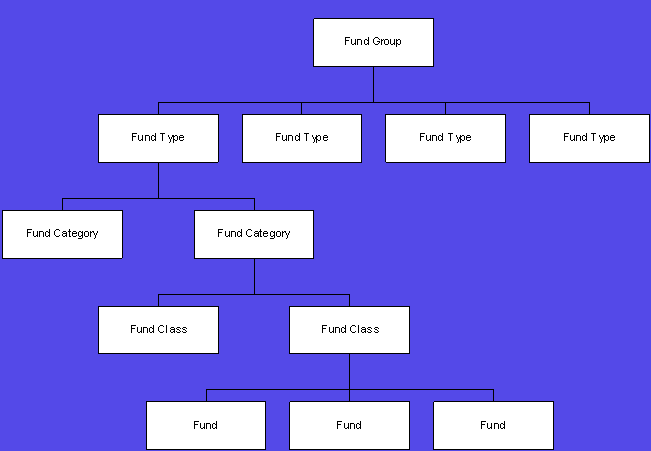
Table -2 - Proposed MARS Statewide COA Data Element Hierarchies
|
ADVANTAGE Element |
Hierarchy |
Length |
STARS Element or Reserved Use |
|
Fund |
Code |
4 |
Fund |
|
Class |
3 |
Budgetary Fund |
|
|
Category |
2 |
||
|
Type |
1 |
Reserved for Fund Types such as General, Special Revenue, Debt Service, and Capital Projects. |
|
|
Group |
1 |
Reserved for Fund Groups such as Governmental. |
|
|
Agency |
Code |
3 |
Cabinet or Department |
|
Class |
4 |
Cabinet |
|
|
Category |
4 |
CAFR Function |
|
|
Type |
4 |
Government Branch |
|
|
Group |
4 |
||
|
Object |
Code |
4 |
Minor Object |
|
Class |
3 |
Sub-Object |
|
|
Category |
2 |
Major Object (CAFR) |
|
|
Type |
2 |
Major Object Group |
|
|
Group |
2 |
Reserved |
|
|
Revenue Source |
Code |
4 |
Minor Object |
|
Class |
3 |
Sub-Object |
|
|
Category |
2 |
Major Object (CAFR) |
|
|
Type |
2 |
||
|
Group |
2 |
Reserved |
|
|
Balance Sheet Account |
Code |
4 |
Subsidiary Accounts or General Ledger Accounts |
|
Class |
3 |
General Ledger Accounts |
|
|
Category |
2 |
||
|
Type |
2 |
Reserved for Account Types such as Asset[01], Liability[02], Fund Balance[03], and Assets Offset to Expense[11] |
|
|
Group |
2 |