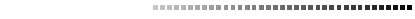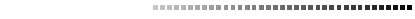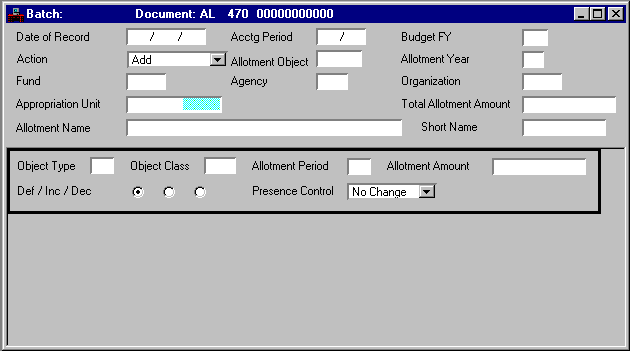|
|
|
|
Date of Record
|
Default is the date the document is accepted. Enter the date (
mm dd yy
) that you want to associate with this document, usually the current date.
|
|
Acctg Period
|
Default is the accounting period associated with the
Date of Record
. If you want this entry recorded in a different accounting period, you must enter an open period (
mm yy
). You cannot enter a future accounting period.
|
|
Budget FY
|
Required. Enter the last two digits of the desired open fiscal year.
|
|
New/Reactivate/Modify [Action]
|
Default is
Add [A]
. Valid values are:
Add [A]
Indicates a new allotment period or reactivates an allotment.
Modify [C]
Modifies appropriation period or appropriation amounts.
|
|
Allotment Object
|
Enter the allotment object code. See Budget Object (BOBJ) table for valid values.
|
|
Allotment Year
|
Required. Enter the allotment year. You cannot use an allotment year that is prior to the budget fiscal year.
|
|
Fund
|
Required. Enter the fund for the allotment. If you are modifying an allotment, this field must match the fund on the original allotment. See Fund Index (FUND) for valid values.
|
|
Agency
|
Required. Enter the agency for the allotment. If you are modifying an allotment, this field must match the agency on the original allotment. See Agency Index (AGCY) for valid values.
|
|
Organization
|
Conditional. Required if
Allotment Organization Option
is
Required on Budget and Accounting [Y]
on Fund Agency (FGY2); otherwise, leave blank. Enter the organization for the appropriation. If you are modifying an allotment, this field must match the organization on the original allotment. See Organization Index (ORGN) for valid values.
|
|
Appropriation Unit
|
Required. Enter an Appropriation Program and Allotment Program. See Program Reference Alternate Table (PRFA) for valid values.
|
|
Total Allotment Amount
|
Required. Enter the total of the amount column; this is a net amount. Do not enter cents.
|
|
Allotment Name
|
Optional. Enter the description of the allotment as you want it to appear on reports. If you enter a new name for a previously defined code, the system adopts the new name.
|
|
Short Name
|
Optional. Enter the name that you want to appear on the reports when not enough space is available for the full name. If you enter a name for a previously defined code, the system adopts the new name.
|
|
Object Type
|
Enter the allotment object type code. See Object Type (OTYP) for valid values.
|
|
Object Class
|
Enter the allotment object class code. See Object Class (OCLS) for valid values.
|
|
Allotment Period
|
Required. Enter a valid allotment period.
|
|
Allotment Amount
|
Conditional. If adding a new allotment, enter the full amount of the allotment. If modifying a previously entered allotment, enter the amount of increase or decrease.
If
Allotment Control Option
is
Full [C]
on Fund (FUN2), the amount entered in this field cannot be less than the amount already obligated against this unit of appropriation. Enter amounts in whole dollars.
|
|
Def/Inc/Dec
|
Default is
Default [blank]
. If adding or changing allotment lines, select
Increase [I]
or
Decrease [D]
.
|
|
Presence Control
|
Default is No Change [blank]. Select
Yes
[
Y
] for presense control to prevail over full or cumulative control when available. Indicate
No
[
N
] for Fund Allotment Control to prevail.
|