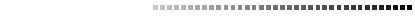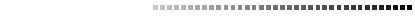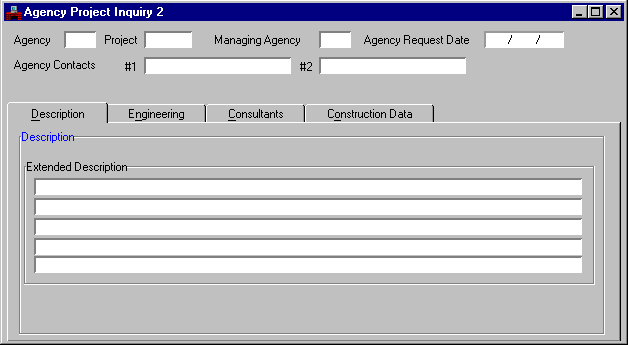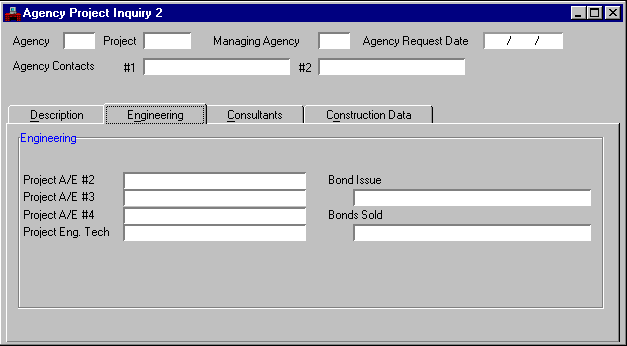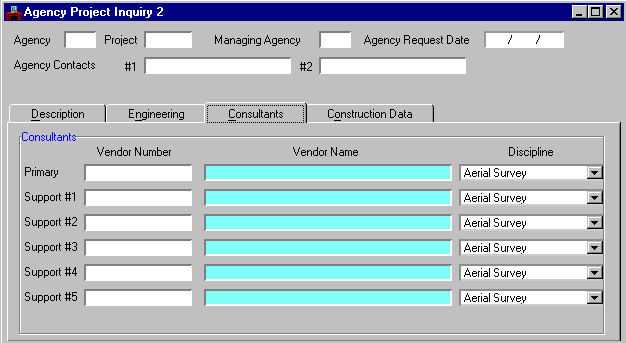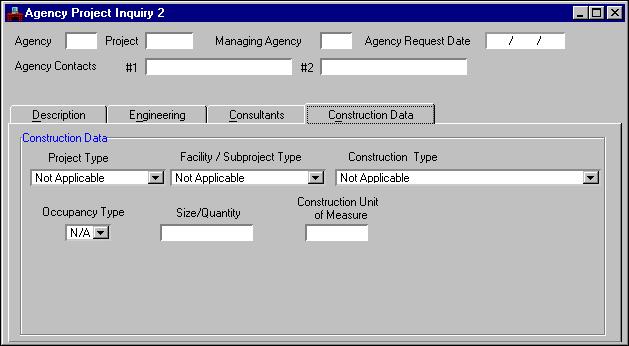|
|
|
|
Primary Vendor Code
|
Enter the vendor number of the consultant responsible for the project.
|
|
Primary Discipline
|
Enter the discipline for the primary consultant.
|
|
Support #1 Vendor Code
|
Enter the vendor number of the consultant providing support to the primary vendor on the project.
|
|
Support #1 Discipline
|
Enter the discipline for the support consultant.
|
|
Support #2 Vendor Code
|
Enter the vendor number of the consultant providing support to the primary vendor on the project.
|
|
Support #2 Discipline
|
Enter the discipline for the support consultant.
|
|
Support #3 Vendor Code
|
Enter the vendor number of the consultant providing support to the primary vendor on the project.
|
|
Support #3 Discipline
|
Enter the discipline for the support consultant.
|
|
Support #4 Vendor Code
|
Enter the vendor number of the consultant providing support to the primary vendor on the project.
|
|
Support #4 Discipline
|
Enter the discipline for the support consultant.
|
|
Support #5 Vendor Code
|
Enter the vendor number of the consultant providing support to the primary vendor on the project.
|
|
Support #5 Discipline
|
Enter the discipline for the support consultant.
|
|
|
|
|
Project Type
|
Select the type of project. Uses the same codes as BRASS.
|
|
Facility/Subproject Type
|
Select the type of facility being built.
|
|
Construction Type
|
Select the type of construction materials the facility will consist of.
|
|
Occupancy Type
|
Select the occupancy type for the facility.
|
|
Size/Quantity
|
Enter the size of the project (related to Construction Type and Construction Unit of Measure).
|
|
Construction Unit of Measure
|
Enter the unit of measure to bes used with construction type (e.g., square feet, cubic feet, BTU, etc.)..
|