
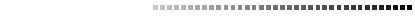

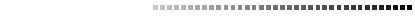
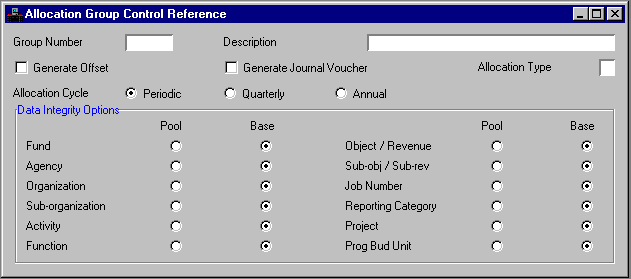
Allocation Group Control Reference (ALLC) is the second window that you should use to set up the cost allocation process. Every group included in the allocation must exist on this window before any other processing is done. When first setting up entries on this window, you should decide what period is covered by this allocation by setting Allocation Cycle . Next, you should set Allocation Type to define which account types are used for selecting General Ledger records for this group's allocation. You should also select [ Y ] Generate Offset and Generate Journal Voucher at this time. If during the allocation process, you decide that Generate Journal Voucher , Generate Offset , or Allocation Cycle must change, you must complete or abort the current allocation, and start the entire process over again.