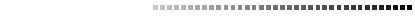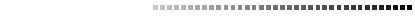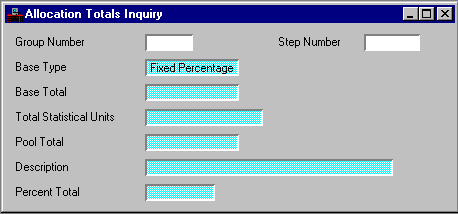|
|
|
|
Group Number
|
Key field. Enter the unique number assigned to this group.
|
|
Step Number
|
Key field. Enter the unique number assigned to the step within this group.
|
|
Base Type
|
The type of base records processed in this group/step is displayed. Valid values are
Fixed Percentage [P]
,
Actual [A]
, and
Statistical [S]
. This field is set by the first Pool/Base Definition Reference (PBDF) record in this group/step combination. You cannot change the base type once it has been set.
|
|
Base Total
|
The sum of the accumulated amounts for all base records for a group/step is displayed. This field is inferred from Pool Accumulation Inquiry (PACC).
|
|
Total Statistical Units
|
The sum of units for groups/steps with a
Base Type
equal to
Statistical [S]
is displayed. This field is inferred from Pool/Base Definition Reference (PBDF).
|
|
Pool Total
|
The sum of the accumulated amounts for all pool records for a group/step is displayed. This field is inferred from Pool Accumulation Inquiry (PACC).
|
|
Description
|
The description of the group/step is displayed.
|
|
Percent Total
|
The sum of the percents for all fixed percentage or statistical base records for a group/step is displayed. This field is inferred from Pool/Base Definition Reference (PBDF).
|