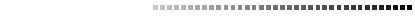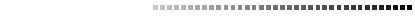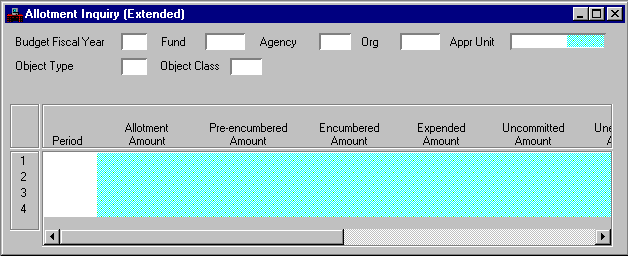|
|
|
|
Budget Fiscal Year
|
Key field. Enter the last two digits of the applicable budget fiscal year.
|
|
Fund, Agency, Org
|
Key fields. Enter the applicable fund, agency, and organization.
|
|
Appr Unit
|
Key field. Enter the Appropriation Program and Allotment Program. See Program Reference Alternate Table (PRFA) for valid values.
|
|
Object Type
|
Key field. Enter allotment object type. See Object Type (OTYP) for valid values.
|
|
Object Class
|
Key field. Enter allotment object class. See Object Class (OCLS) for valid values
|
|
Period
|
Key field. Enter the allotment year, allotment quarter, and allotment month (
yy q mm
). If allotments are quarterly, the allotment month is blank. If allotments are yearly, the month and quarter are blank.
|
|
Allotment Amount
|
The legislated spending ceiling for a unit of appropriation within this allotment period is displayed.
|
|
Pre-Encumbered Amount
|
The total of all outstanding requisitions submitted against this allotment period is displayed.
|
|
Encumbered Amount
|
The total of all outstanding purchase orders submitted against this allotment period is displayed.
|
|
Expended Amount
|
The total amount spent against this allotment period is displayed.
|
|
Uncommitted Amount
|
The uncommitted balance for this allotment period is displayed. The uncommitted balance is computed as:
Allotment amount - Pre-encumbered amount - Encumbered amount - Expended amount
|
|
Unexpended Amount
|
The unexpended balance for this allotment period is displayed. The unexpended balance is computed as:
Allotment amount - Expended amount
|
|
Use Press Control
|
Yes
[
Y
] is displayed for presence control to prevail over full or cumulative control when available.
No
[
N
] is displayed for Fund Allotment Control to prevail.
|
|
Allotment Name
|
Optional. Enter the description of the allotment as you want it to appear on reports. If you enter a new name for a previously defined code, the system adopts the new name.
|
|
Short Name
|
Optional. Enter the name that you want to appear on the reports when not enough space is available for the full name. If you enter a name for a previously defined code, the system adopts the new name.
|