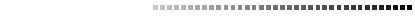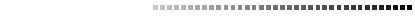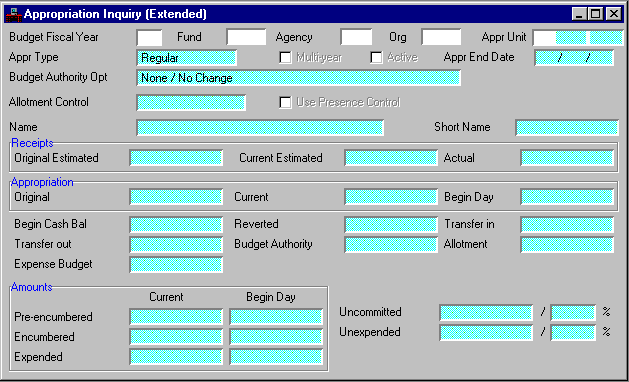|
|
|
|
Budget Fiscal Year
|
Key field. Enter the last two digits of the applicable budget fiscal year.
|
|
Fund, Agency, Org
|
Key fields. Enter the applicable fund, agency, and organization.
|
|
Appr Unit
|
Key field. Enter the Appropriation Program. See Program Reference Alternate Table (PRFA) for valid values.
|
|
Appr Type
|
The type of appropriation is displayed. Valid values are:
Regular [01]
Continuing [02]
Supplemental [03]
Special [04]
|
|
Multi-Year
|
Default is cleared
[blank]
. Select if this is a multi-year appropriation [
Y
].
|
|
Active
|
Default is cleared [
I
]. Select if this unit of appropriation is active [
A
]. You cannot obligate funds against an inactive unit of appropriation
|
|
Appr End Date
|
The last effective date of the appropriation is displayed. You cannot process transactions against the appropriation after the end date.
|
|
Budget Authority Opt
|
The
Budget Authority Option
as entered on the appropriation and allotment documents is displayed. Ignore this field if the appropriation control is
Presence [P]
or
None [N]
. When appropriation control is
Full [C]
, this option specifies what amount to use as the limit on obligations.
The values for this field are:
Appropriation Only [N]
The appropriation amount is used as the limit on obligations.
Appropriation Plus Actual Receipts [A]
The appropriation amount plus actual receipts against the appropriation is used as the limit on obligations.
Appropriation Plus Estimated Receipts [E]
The appropriation amount plus the estimated receipts is used as the limit on obligations.
Appropriation Plus the Lesser of Estimated or Actual Receipts [L]
The appropriation amount plus the lesser of actual or estimated receipts is used as the limit on obligations.
Appropriation Plus the Greater of Actual Receipts or Estimated Receipts [G]
The appropriation amount plus the greater of actual or estimated receipts is used as the limit on obligations.
None/No Change[blank]
|
|
Allotment Control
|
The control of the allotment program budgets is displayed. This field will display either Object Type, Object Class, or Neither
|
|
Use Presence Control
|
Y
is displayed if Presence control is to prevail over full or cumulative control when available budget is exceeded.
N
is displayed if Fund Appropriation Control is to prevail.
|
|
Name
|
The name assigned to this unit of appropriation is displayed.
|
|
Short Name
|
The short name assigned to this unit of appropriation is displayed.
|
Receipts
|
|
Original Estimated
|
Displays the estimated receipts for this unit of appropriation when the budget was officially approved (i.e. when the Budget Approved indicator on Fiscal Year (FSYR) was set to Y). This amount is kept for historical purposes.
|
|
Current Estimated
|
The current estimated receipt amount for this unit of appropriation is displayed. This figure includes changes made with adjusting appropriation transactions processed after the budget was officially approved.
|
|
Actual
|
The total of all cash receipt transactions entered during the year for this unit of appropriation is displayed. The unit of appropriation may be coded on Cash Receipts or inferred from Revenue Budget (REV2) lines.
|
Appropriation
|
|
Original
|
Displays the appropriated amount for this unit of appropriation when the budget was officially approved (i.e., when the
Budget Approved Indicator
in Fiscal Year (FSYR) was set to
Y
). This amount is kept for historical purposes only.
|
|
Current
|
The current appropriated amount for this unit of appropriation is displayed. This figure includes changes made with adjusting appropriation transactions processed after the budget was officially approved.
|
|
Begin Day
|
The appropriated amount for this unit of appropriation as of the start of the processing day is displayed.
|
|
Begin Cash Bal
|
The unexpended balance rolled forward from the previous year for special fund appropriations (appropriation type 04) is displayed.
|
|
Reverted
|
The net amount of all reversions processed against this unit of appropriation is displayed. A reversion reduces the available spending authority but does not alter the recorded appropriated amount.
|
|
Transfer In
|
Displays the total of all Transfer of Appropriations (TA) transactions made to transfer funds to this unit of appropriation from others.
|
|
Transfer Out
|
Displays the total of all Transfer of Appropriations (TA) transactions made to transfer funds from this unit of appropriation to others.
|
|
Budget Authority
|
The total budgeted authority for this unit of appropriation is displayed. The total is computed as:
Current appropriation amount + Beginning Cash Balance + Transfers in - Transfers out - Reverted amount + Receipt authority
The receipt authority is determined based on the
Budget Authority Option
defined on this window:
N
None
A
Actual Receipts
E
Estimated Receipts
L
Lesser of Actual & Estimated Receipts
G
Greater of Actual & Estimated Receipts.
|
|
Allotment
|
The total of all allotments which reference this unit of appropriation is displayed.
|
|
Expense Budget
|
The total of all expense budgets which reference this unit of appropriation is displayed.
|
Amounts
|
|
Pre-Encumbered
|
The total of all outstanding requisitions submitted against this unit of appropriation is displayed.
|
|
Pre-Encumbered (Begin Day)
|
The beginning day total of all outstanding requisitions submitted against this unit of appropriation is displayed.
|
|
Encumbered
|
The total of all outstanding obligations submitted against this unit of appropriation is displayed.
|
|
Encumbered (Begin Day)
|
The beginning day total of all outstanding obligations submitted against this unit of appropriation is displayed.
|
|
Expended
|
The total amount spent against this unit of appropriation is displayed.
|
|
Expended (Begin Day)
|
The beginning day total amount spent against this unit of appropriation is displayed.
|
|
Uncommitted
|
The uncommitted balance for this unit of appropriation is displayed. The balance is computed as:
Budget Authority - Pre-Encumbered Amount - Encumbered Amount - Expended Amount
|
|
Uncommitted %
|
The uncommitted percentage for this unit of appropriation is displayed. The percentage is computed as:
Uncommitted balance/Budget authority
|
|
Unexpended
|
The unexpended balance for this unit of appropriation is displayed. The balance is computed as:
Budget Authority - Expended Amount
|
|
Unexpended %
|
The unexpended percentage for this unit of appropriation is displayed. The percentage is computed as:
Unexpended balance/Budget authority
|