
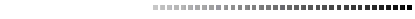

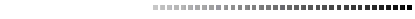
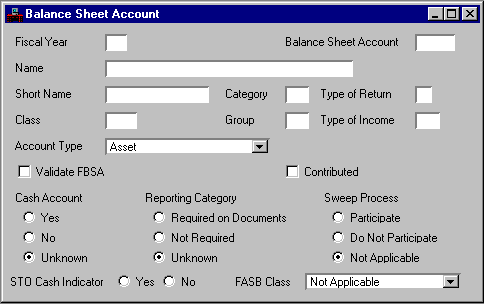
Balance Sheet Account (BAC2) defines codes for each asset, liability, reserve, or fund balance account in your system. This window can establish higher level classifications of the account codes (class, category, and group), and associate a balance sheet account with an account type.
The balance sheet account code is the starting point for a classification hierarchy that puts similar accounts together in progressively larger groups. The progression is as follows: 1. Balance Sheet Account; 2. Balance Sheet Class; 3. Balance Sheet Category; and 4. Balance Sheet Group. Similar balance sheet accounts make a balance sheet class, and similar balance sheet classes make a balance sheet category. For more information, see the User's Guide .
A balance sheet account is always required. The rest of the hierarchy is used for reporting purposes only and is optional. You might use part of the balance sheet account hierarchy or none at all.