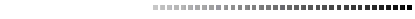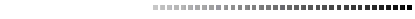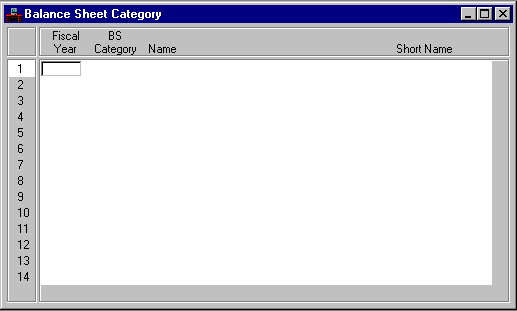|
|
|
|
Fiscal Year
|
Key field. Enter the last two digits of the applicable fiscal year.
|
|
BS Category
|
Key field. Enter the code for the balance sheet category you want to add, change, or delete.
|
|
Name
|
Optional. Enter the balance sheet category name that corresponds with the code entered in the
BS Category
field as you want it to appear on reports. If you leave this field blank, no balance sheet category name will display on reports.
|
|
Short Name
|
Optional. Enter the category name that should appear on reports when there is not enough space for the full name. If you leave this field blank, no category short name will display on reports.
|