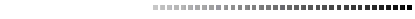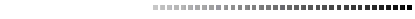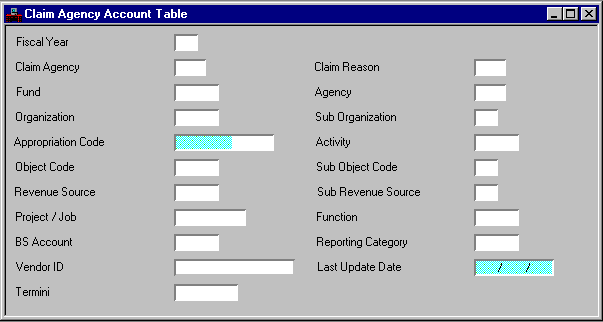|
|
|
|
Fiscal Year
|
Key field. Enter the fiscal year. See Fiscal Year (FSYR) for valid values.
|
|
Claim Agency
|
Key field. Enter the claiming agency code. See Agency Index (AGCY) for valid values.
|
|
Claim Reason
|
Key field. Enter the claim reason code. See Claim Reason Code (CRCT) for valid values.
|
|
Fund
|
Required. Default is inferred from Organization (ORG2) based on the agency and organization entered on this document. See Fund Index (FUND) for valid values.
|
|
Agency
|
Required. Enter the code of the agency that is selling the goods or services listed in this document. See Agency Index (AGCY) and Fund Agency Index (FAGY) for valid values.
|
|
Organization/Sub-Organization
|
Conditional.
Organization
may be required, depending on the
Revenue Budget Organization Option
on Fund Agency Index (FAGY).
|
|
Appropriation Code
|
Required. Enter the Program Budget Unit element for the items listed on this voucher. See Program Reference Table (PRFT) for valid values. The Appropriation Program element and Allotment Program element will be inferred from PRFT based on Program Budget Unit.
|
|
Activity
|
Conditional. Default is inferred from Organization (ORG2), if it is included there. May be required, depending on the
Revenue Budget Activity Option
on Fund Agency Index (FAGY). See Activity Index (ACTV) for valid values.
|
|
Object Code/Sub-Object Code
|
Conditional. Required if this is a type 4 (internal reimbursement) voucher. Enter an object code for any object group.
Sub-Object
is required if
Object
is entered and further description is required. See Object Index (OBJT) and Sub-Object (SOBJ) for valid values. Note: If the object code entered is a 1099 reportable code, the
Vendor Code
cannot be
Miscellaneous
.
|
|
Revenue Source/Sub-Revenue Source
|
Conditional.
Revenue Source
is required if
Voucher Type
is
2
(internal sale - different funds) or
3
(internal sale - same funds). For NACUBO reporting when
Voucher Type
is
5
(internal transfer), enter a revenue source with a revenue group of
TR
(transfer) or a reporting category of
MT
(mandatory transfer) or
NT
(non-mandatory transfer). See Revenue Source Index (RSRC) for valid values.
Sub-Revenue
may be required, depending on the
Sub-Revenue Source Required
option on Revenue Source (RSR2). See Sub-Revenue Source (SREV) for valid values.
|
|
Project / Job
|
Conditional. Organizations and activities can be defined to require the entry of a job number. Refer to Organization (ORG2) or Activity (ACT2) for details.
Otherwise, this field is optional. If
Job Cost
is
Yes [Y]
on System Control Options (SOP2), enter a job number. See Job Index (JOBT) for valid values. If
Job Cost
is
No [N]
on System Control Options (SOP2), enter a project number or general reporting category.
|
|
Function
|
Optional. Default is inferred from Organization (ORG2); or from Activity (ACT2), if a function is not entered in Organization (ORG2). Otherwise, enter a valid function. See Function (
FUNC
) for valid values.
|
|
BS Account
|
Conditional. Required if this is an expense transaction for the seller (for example, fixed assets, consumption-based inventories, or a balance sheet document). See Balance Sheet Account Index (BACC) for valid values.
|
|
Report Category
|
Conditional. May be required on expenditure transactions, depending on the
Reporting Category
option
on Agency (AGC2). May be required on revenue transactions, depending on the
Reporting Category Required on Revenue Transaction
option on Agency (AGC2).
Enter the reporting category of the seller. See Reporting Category (RPTG) for valid values.
|
|
Vendor ID
|
Enter the vendor ID code. See Vendor Index (VEND) for valid values.
|
|
Last Update Date
|
The date of the last update is displayed.
|
|
Termini
|
Conditional. Required if Termini Validation Indicator is selected on Agency Project (AGPR) for this project. Enter the mile point, range of mile points, or bridge identifier at which work is performed for a given Highway Route. See Termini Reference Table (TERM) for valid values.
|