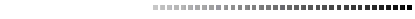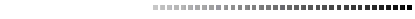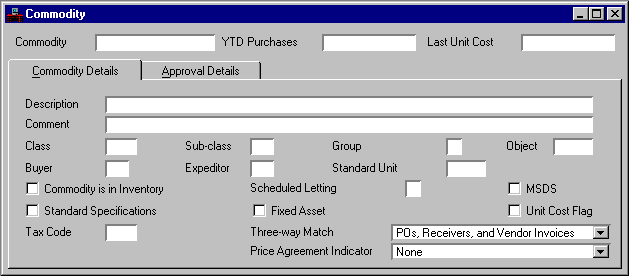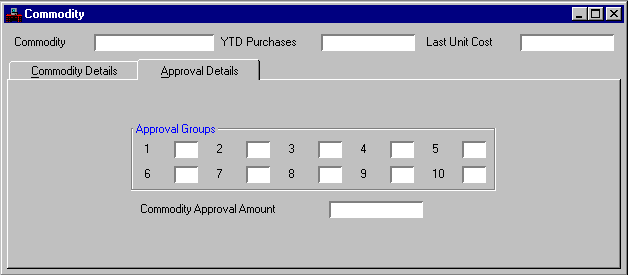|
|
|
|
Description
|
Required. Enter the description used on the purchase order printed by the system.
|
|
Comment
|
Optional. If necessary, enter a comment about the commodity. This comment may contain a standing order number or other site-defined information.
|
|
Class
|
Optional. Enter the code for the commodity class. Refer to Commodity Class (COCL) for valid values.
|
|
Sub-Class
|
Optional. Enter the code for the commodity sub-class. Refer to Commodity Sub-Class by Commodity Class (CSCC) for valid values.
|
|
Group
|
Optional. Enter a group code for the commodity. You can use this field to group like commodities by site.
|
|
Object
|
Optional. Enter the object code for the commodity. Refer to Object Index (OBJT) for valid values.
|
|
Buyer
|
Required. Enter the buyer code for the commodity. Refer to Buyer (BUYT) for valid values.
|
|
Expeditor
|
Optional. Enter the code for the buyer who is able to expedite orders for the commodity. Refer to Buyer (BUYT) for valid values.
|
|
Standard Unit
|
Optional. Enter the standard unit of measure for the commodity. Refer to Unit of Measure (UNIT) for valid values.
|
|
Commodity is in Inventory
|
Default is cleared
[N]
. Select
[Y]
to indicate that this commodity is kept in warehouse inventory.
|
|
Scheduled Letting
|
Optional.
Y
indicates that the item is part of a scheduled letting.
|
|
MSDS
|
Default is cleared
[N]
. Select
[Y]
to indicate that the user must acknowledge that he does have the safety data sheet when receiving goods.
|
|
Standard Specifications
|
Default is cleared
[blank]
. Select
[Y]
to indicate that there is a standard specification for this item.
|
|
Fixed Asset
|
Default is cleared
[blank]
. Select
[Y]
to indicate that the item is a fixed asset.
|
|
Unit Cost Flag
|
Default is cleared
[N]
. Select
[Y]
to indicate that the last unit cost is maintained for the commodity.
|
|
Tax Code
|
Optional. Used only if the Extended Purchasing Subsystem (EPS) is installed. Enter the value representing the rate at which tax is calculated for this commodity. Ensure that this rate is valid on Tax Code (TAXT) and is also the same type as the header tax code.
|
|
Three-Way Match
|
Optional. Valid values are:
POs, Receivers, and Vendor Invoices [A]
EPPV compares the quantities found on Open Purchase Order Commodity Line Inquiry (OPPC) for all three documents (purchase order, receiver and vendor invoice) on a line-by-line basis. The document with the lowest quantity is paid.
POs and Receivers [R]
EPPV compares the quantities found on Open Purchase Order Commodity Line Inquiry (OPPC) for the receiver and the purchase order on a line-by-line basis. The document with the lowest quantity is paid. If an invoice is entered (even though it is not required), it is used in the comparison.
PO and Vendor Invoices [V]
EPPV compares the quantities found on Open Purchase Order Commodity Line Inquiry (OPPC) for the vendor invoice and the purchase order on a line by line basis. The document with the lowest quantity is paid. If a receiver is entered (even though it is not required), it is used in the comparison.
Neither Receivers nor Invoices [N]
No three-way match processing takes place for this order.
|
|
Price Agreement Indicator
|
Default is
None [blank]
. This field is used to identify the type of agreement under which the commodity must be purchased. Valid values are:
None [blank]
Not a price agreement commodity.
No Price Agreement Used [0]
Any purchasing document can reference this commodity.
Price Agreement Used to Purchase [1]
Only a price agreement document can reference this commodity.
Use Price Agreement Discount from List [2]
Only a price agreement document containing lines generated through Price Agreement Discount from List (PADL) can reference this commodity.
Use Price Agreement Cost per Mile [3]
Only a price agreement document containing lines generated through Price Agreement Cost per Mile (PACM) can reference this commodity.
Service Contract Used to Purchase [4]
Only a service contract document can reference this commodity.
|