
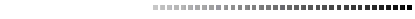

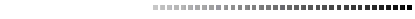
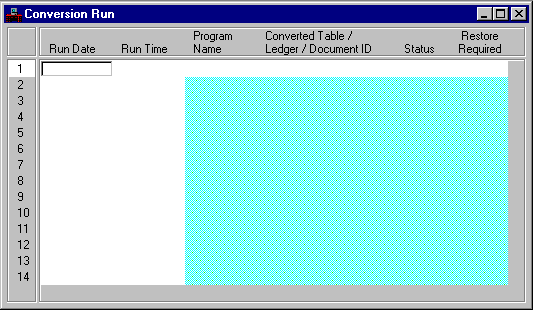
Conversion (CONV) is used to track conversion programs that are run. This window displays date and time of run, program ID, table, ledger or document ID converted, whether or not the program completed successfully, and whether or not the program requires a database restore in the event of an unsuccessful run. Each conversion program automatically updates the information in this window. You cannot update the information in this window online.