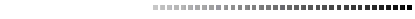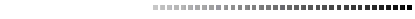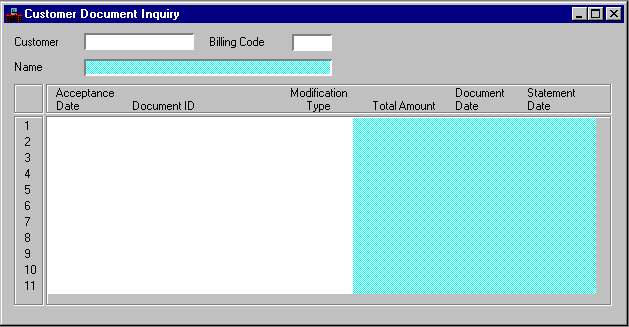|
|
|
|
Customer
|
Key field. Enter the customer/client for whom the document was processed. See Customer Name Inquiry (CUSN) for valid values.
|
|
Billing Code
|
Key field. Enter the code that identifies the billing profile for invoice or statement generation.
|
|
Name
|
The customer name is displayed.
|
|
Acceptance Date
|
Key field. Enter the date (
mm dd yy
) when the document is processed to begin browsing information from a particular time frame.
|
|
Document ID
|
Key field. Enter the transaction ID and number of the document processed to begin browsing information from a particular time frame.
|
|
Modification Type
|
Key field. Enter the type of document. Valid values are
E
(new entry),
M
(modification),
I
(interest charge),
L
(late fee), and
N
(non-sufficient funds check charge).
|
|
Total Amount
|
Total dollar amount of the document is displayed.
|
|
Document Date
|
The date the document was recorded (
mm dd yy
) is displayed.
|
|
Statement Date
|
The cut-off date for the statement period is displayed. This field is blank if the value entered in
Billing Code
specifies invoices.
|