
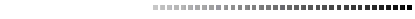

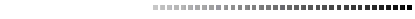
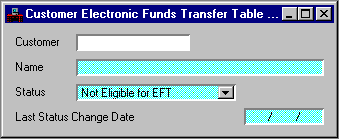
The Customer Electronic Funds Transfer (2 of 2) (CEF2) displays the status of a particular customer. This window is updated by Customer (CU) and contains one entry for every customer that is eligible for electronic funds transfer. Additions are entered on Customer (CU).