
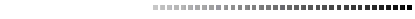

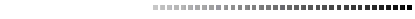
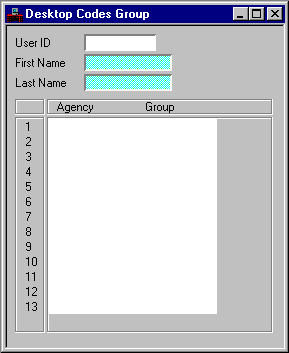
Desktop Codes Group (DKCG) links users to the agency and code groups to which they access when Help:Find Account is selected.
All users will access the common code group XXXXXX defined for their primary agency as defined in the user profile. Add any additional code groups for other users on this table to link the user to additional common coding strings on Desktop Common Codes (DKCC).
Selected users within an agency may need access to all code groups defined to their primary agency. Add an entry for each user with the primary agency and the code group XXXXXX to provide this access.
Administrators of the common coding strings will also require access to all code groups for one or more agencies. Two group names have been defined with special meaning when used on this table to provide this access. Enter an agency and group AGADMN to allow the user to access all common code groups defined for the agency. Enter the user's primary agency and CCADMN to allow the user to see all common code groups for all agencies.