
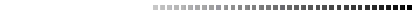

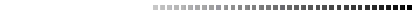
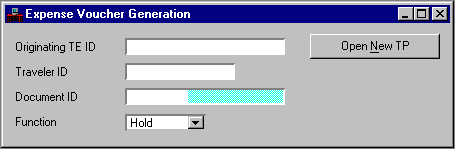
Expense Voucher Generation (TPGN) is used to generate Expense Vouchers (TP). To create a document, enter a Travel Authorization (TE) number and an employee number. The document number (which will be generated using automatic numbering) and agency code will be used to identify the generated Expense Voucher (TP).
Once the table entry is complete, the system can generate a document. Select Modify:Add and enter the desired command in Function .