
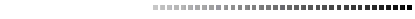

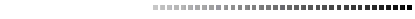
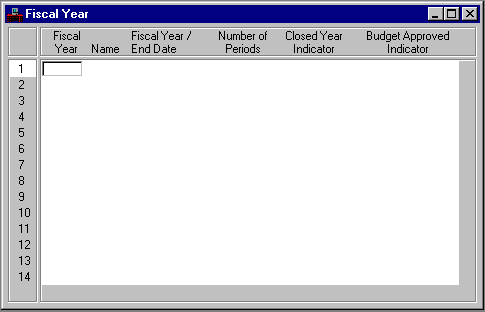
Fiscal Year (FSYR) defines which accounting and budget fiscal years are valid in your system. Usually, this includes the prior, current, and next fiscal years. Update the information in this window once a year, before budget transactions for a new fiscal year are entered in the system. Budget documents are rejected if the new budget fiscal year is not defined in this window.