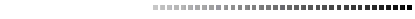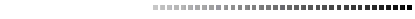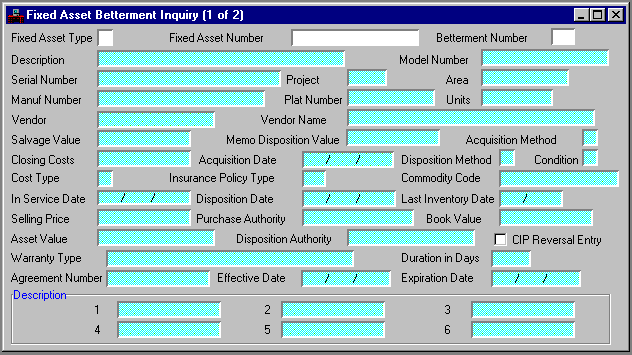|
|
|
|
Fixed Asset Type
|
Key field. Enter the fixed asset type of the fixed asset.
|
|
Fixed Asset Number
|
Key field. Enter the fixed asset number of the fixed asset.
|
|
Betterment Number
|
Key field. Enter the fixed asset betterment number of the fixed asset.
|
|
Description
|
The description of the original asset or betterment is displayed.
|
|
Model Number
|
For equipment and vehicles, the model number of the original asset or betterment is displayed.
|
|
Serial Number
|
For equipment and vehicles, the serial number of the original asset or betterment is displayed.
|
|
Project
|
The project with which this fixed asset is associated is displayed. When applicable, the project provides account information for a Construction in Progress (CIP) reversing entry.
|
|
Area
|
The area of the original asset or betterment for land, buildings, and improvements is displayed.
|
|
Manuf Number
|
The manufacturer from which the original asset or betterment was acquired is displayed. This number is inferred from Vendor (VEN2).
|
|
Plat Number
|
Parcel, plat, or block and track number that identifies the location of the original asset or betterment is displayed.
|
|
Units
|
The number of units for disposal is displayed.
|
|
Vendor
|
For equipment and vehicles, the vendor is displayed.
|
|
|
If
Y
is displayed, the alternate address on Vendor (VEN2) is to be used.
|
|
Vendor Name
|
The name of vendor is displayed. This field is inferred from Vendor (VEN2).
|
|
Salvage Value
|
The total salvage value for this asset, including all betterments is displayed.
|
|
Memo Disposition Value
|
Anticipated sale amount or actual amount expected on sale is displayed. This field may differ from the salvage or valuation amount.
|
|
Acquisition Method
|
The acquisition method is displayed. This field is inferred from Acquisition/Disposition (FADM).
|
|
Closing Costs
|
Total of brokerage fees, legal fees, and other closing costs associated with the acquisition of this betterment is displayed.
|
|
Acquisition Date
|
The date (
mm dd ccyy
) the Fixed Asset Acquisition (FA) document established this betterment.
|
|
Disposition Method
|
The disposition method for this asset is displayed. This field is filled in by the entry of new Fixed Asset Disposition (FD) documents.
|
|
Condition
|
The condition of the asset is displayed.
|
|
Cost Type
|
The cost type of the fixed asset is displayed.
|
|
Insurance Policy Type
|
The insurance policy type for the fixed asset is displayed.
|
|
Commodity Code
|
The commodity code of the fixed assets is displayed.
|
|
In Service Date
|
The date (
mm dd ccyy
) the original asset or betterment was put into service.
|
|
Disposition Date
|
The date (
mm dd ccyy
) of the disposition for this asset is displayed.
|
|
Last Inventory Date
|
The date (
mm ccyy
) when this asset was last inventoried is displayed.
|
|
Selling Price
|
If the asset has a proprietary fund, the amount used to calculate a gain or loss is displayed. Otherwise, this field is blank.
|
|
Purchase Authority
|
The number of the purchase order or voucher that authorized purchase of this betterment is displayed. For fabricated assets, this is the job number.
|
|
Book Value
|
If the asset has a proprietary fund, the Net Book Value (NBV) equal to summary asset value minus summary accumulated depreciation is displayed. If not, a proprietary fund or memo depreciation is used. Then, the Net Book Value (NBV) equals summary asset value.
|
|
Asset Value
|
The total value of this betterment is displayed.
|
|
Disposition Authority
|
The source of the authorization for this disposition is displayed.
|
|
CIP Reversal Entry
|
If selected [
Y
] the system will make a Construction in Progress (CIP) reversal entry to the project's Construction In Progress (CIP) balance sheet account for the proprietary, internal service, or enterprise fund.
|
|
Warranty Type
|
The type of warranty (if available) obtained when the asset was acquired is displayed.
|
|
Duration in Days
|
The duration in days of the warranty (if available) is displayed.
|
|
Agreement Number
|
The maintenance number (if available) is displayed.
|
|
Effective Date
|
The date on which the agreement (if available) goes into effect (mm dd ccyy) is displayed.
|
|
Expiration Date
|
The date on which the agreement (if available) expires (mm dd ccyy) is displayed.
|
Description
|
|
1-6
|
Additional descriptions for the asset or betterment are displayed.
|