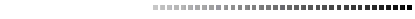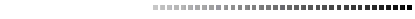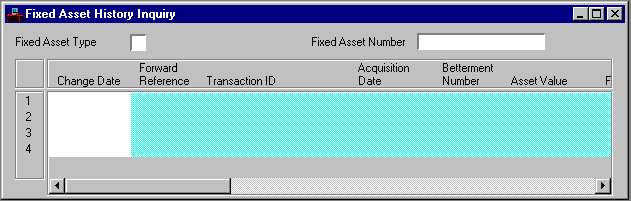|
|
|
|
Fixed Asset Type
|
Key field. Enter a valid value that identifies the type of asset (land, building, etc.).
|
|
Fixed Asset Number
|
Key field. Enter the fixed asset number.
|
|
Change Date
|
Key field. Enter the processing date (
yy mm dd
) of the document that changed the fixed asset or betterment.
|
|
Forward Reference
|
If a type
C
(construction) fixed asset has been transferred to a type
B
(buildings) or
I
(improvements) following the completion of construction, this field displays the new fixed asset type (
B
or
I
). This field is filled in when a Fixed Asset Transfer (FT) is processed for the fixed asset.
|
|
Transaction ID
|
The transaction ID of the document that performed this change to the fixed asset is displayed.
|
|
Acquisition Date
|
The date (
mm dd yy
) the asset was acquired is displayed.
|
|
Betterment Number
|
The number of the altered betterment is displayed. If the change was performed to the fixed asset itself, it is
00
.
|
|
Asset Value
|
The change (positive meaning an increase; negative meaning a decrease; zero meaning no change) to the fixed asset value or betterment value is displayed.
|
|
Fund
|
The fund that paid for the asset (not necessarily where the asset is accounted for) is displayed.
|
|
Agency
|
The agency responsible for this asset is displayed.
|
|
Org/Sub
|
The organization/sub-organization responsible for this asset is displayed.
|
|
Appr Unit
|
The Program Budget Unit element for the items listed on this voucher is displayed. The Appropriation Program element and Allotment Program element will be inferred from PRFT based on Program Budget Unit.
|
|
Activity
|
The activity that is primarily associated with the fixed asset is displayed.
|
|
Function
|
The function associated with the fixed asset is displayed.
|
|
Object/Sub
|
The object/sub-object to which the acquisition of this asset was charged is displayed.
|
|
Rev Srce/Sub
|
The revenue source/sub revenue source credited as a result of this document are displayed.
|
|
Job Number
|
The job number, project number or general reporting code is displayed.
|
|
Reporting Category
|
The reporting category for the transaction is displayed.
|
|
BS Account
|
The balance sheet account if this is an expense transaction (fixed assets, consumption-based inventories, pre-paid items) or if this transaction transfers funds between two balance sheet accounts is displayed.
|
|
Group
|
The fixed asset group that further defines the kind of asset is displayed.
|
|
Location
|
The ten digit value that identifies the location of the asset is displayed.
|
|
Room Number
|
The room number associated with the fixed assets is displayed.
|
|
Asset Custodian
|
Key field. The employee's name or the position number is displayed.
|
|
Depreciation Method
|
The depreciation method for this asset is displayed. Valid values are
SL
(straight line),
SY
(sun of the years digits),
DD
(double declining balance),
MC
(manually computed), or
NA
(not applicable or a variable percentage).
|
|
Salvage Value
|
The change (positive meaning an increase; negative meaning a decrease; zero meaning no change) to the fixed asset salvage value or betterment salvage value is displayed.
|