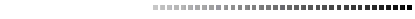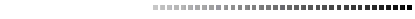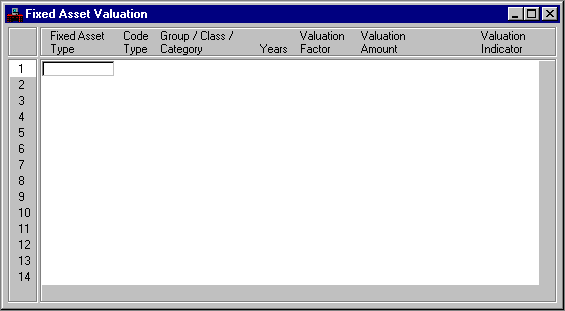|
|
|
|
Fixed Asset Type
|
Key field. Enter the fixed asset type. See Fixed Asset Type (FATP) for valid values.
|
|
Code Type
|
Key field. Enter the type of code entered in
Group/Class/Category
. Valid values are:
1
- Group
2
- Group class
3
- Group category
|
|
Group/Class/Category
|
Key field. Enter the group, group class, or group category you want revalued.
|
|
Years
|
Key field. Enter the number of years that have passed since the asset was last revalued. This field allows the system to apply different valuation factors based on how many years have passed. For example, if five years is specified, all of this kind of asset acquired or last revalued between five and six years ago are revalued based on the parameters specified. If this field is blank, all assets of this kind are revalued the same regardless of when they were last valued.
|
|
Valuation Factor
|
Conditional. Required for a percentage revaluation. Enter the multiplying factor (for example, a 10 percent increase is entered as 11000). Otherwise, leave this field blank. If a valuation factor is specified, you must not enter a valuation amount and a valuation indicator.
|
|
Valuation Amount
|
Optional. To increase or decrease valuations by a specified amount, or to replace valuations with a specific amount, enter the amount here (dollars and cents). If specified, you should not enter a valuation factor.
|
|
Valuation Indicator
|
Default is
I
(increase). Required if a valuation amount is entered. Valid values are
I
(increase),
D
(decrease), or
R
(replace).
|