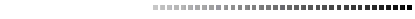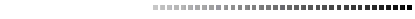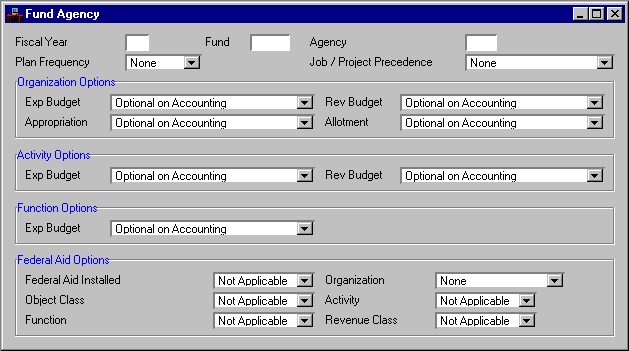|
|
|
|
Fiscal Year
|
Key field. Enter the last two digits of the applicable fiscal year.
|
|
Fund
|
Key field. Enter a valid fund code from Fund Index (FUND). Normally, all fund codes listed in Fund Index (FUND) have entries in this window.
|
|
Agency
|
Key field. Enter a valid agency code from Agency Index (AGCY).
|
|
Plan Frequency
|
Default is
None [blank]
. Required if planning is used. Select one of the following, depending on how plans are expressed for this fund/agency combination:
Yearly [Y]
Plans are expressed on a yearly basis.
Quarterly [Q]
Plans are expressed on a quarterly basis.
Monthly [M]
Plans are expressed on a fiscal month basis.
|
|
Job/Project Precedence
|
Default is
None [blank]
. Required if
Job Cost
is
Yes [Y]
and
Project Accounting
is selected [
Y
] on System Control Options (SOP2). If
Project/Sub-project/Phase Required
is
Yes [Y] on Fund (FUN2)
, then
Validated as Job First [J]
must be selected.
Valid values are:
Validated as Job First [J]
Select if a Job Number/Project field is to be validated first as a job, then as a project.
Validated as Project First [P]
Select if a Job Number/Project field is to be validated as a project, then as a job.
|
Organization Options
|
|
Exp Budget
|
Default is
Optional on Accounting [N]
. You must specify whether expense budgets are established by organization. Valid values are:
Required on Budget and Accounting [Y]
Require organization on budgeting and accounting transactions.
Required on Accounting [A]
Require organization on accounting transactions, but prevent entry of the organization on budgeting transactions.
Optional on Accounting [N]
Optionally enter organization on accounting transactions, but prevent the entry of the organization on budget transactions.
|
|
Rev Budget
|
Default is
Optional on Accounting [N]
. You must specify whether revenue budgets are established by organization. Valid values are:
Required on Budget and Accounting [Y]
Require organization on budgeting and accounting transactions.
Required on Accounting [A]
Require organization on accounting transactions, but prevent entry of the organization on budgeting transactions.
Optional on Accounting [N]
Optionally enter organization on accounting transactions, but prevent the entry of the organization on budget transactions.
|
|
Appropriation
|
Default is
Optional on Accounting [N]
. You must specify whether appropriations are established by organization. Valid values are:
Required on Budget and Accounting [Y]
Require organization on budgeting and accounting transactions.
Required on Accounting [A]
Require organization on accounting transactions, but prevent entry of the organization on budgeting transactions.
Optional on Accounting [N]
Optionally enter organization on accounting transactions, but prevent the entry of the organization on budget transactions.
|
|
Allotment
|
Default is
Optional on Accounting [N]
. You must specify whether allotments are established by organization. Valid values are:
Required on Budget and Accounting [Y]
Require organization on budgeting and accounting transactions.
Required on Accounting [A]
Require organization on accounting transactions, but prevent entry of the organization on budgeting transactions.
Optional on Accounting [N]
Optionally enter organization on accounting transactions, but prevent the entry of the organization on budget transactions.
|
Activity Options
|
|
Exp Budget
|
Default is
Optional on Accounting [N]
. You must specify whether expense budgets are established by activity. Valid values are:
Required on Budget and Accounting [Y]
Require activity on budgeting and accounting transactions.
Required on Accounting [A]
Require activity on accounting transactions, but prevent entry of the activity on expense budgeting transactions.
Optional on Accounting [N]
Optionally enter activity on accounting transactions, but prevent entry of the activity on budget transactions.
|
|
Rev Budget
|
Default is
Optional on Accounting [N]
. You must specify whether revenue budgets are established by activity. Valid values are:
Required on Budget and Accounting [Y]
Require activity on budgeting and accounting transactions.
Required on Accounting [A]
Require activity on accounting transactions, but prevent entry of the activity on expense budgeting transactions.
Optional on Accounting [N]
Optionally enter activity on accounting transactions, but prevent entry of the activity on budget transactions.
|
Function Options
|
|
Exp Budget
|
Default is
Optional on Accounting [N]
. Specify whether the expense budget is established by function. Valid values are:
Required on Budget and Accounting [Y]
Require function on budgeting and accounting transactions.
Required on Accounting [A]
Require function on accounting transactions, but not valid on expense budget transactions.
Optional on Accounting [N]
Optionally enter function on accounting transactions, but prevent the entry of the function on budget transactions.
|
Federal Aid Options
|
|
Federal Aid Installed
|
Default is
Not Applicable [blank]
. Not used in MARS.
|
|
Organization
|
Default is
None [blank]
. Not used in MARS.
|
|
Object Class
|
Default is
Not Applicable [blank]
. Not used in MARS.
|
|
Activity
|
Default is
Not Applicable [blank]
. Not used in MARS.
|
|
Function
|
Default is
Not Applicable [blank]
. Not used in MARS.
|
|
Revenue Class
|
Default is
Not Applicable [blank]
. Not used in MARS.
|