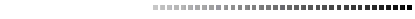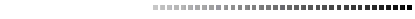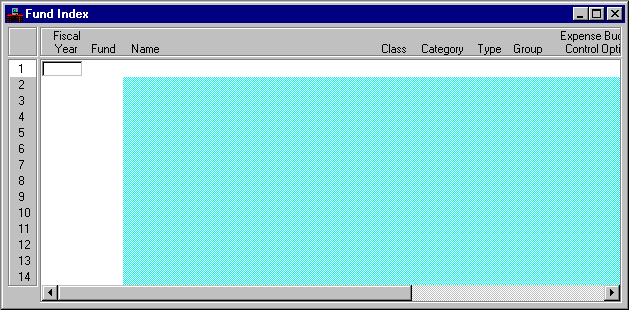|
|
|
|
Fiscal Year
|
Key field. Enter the last two digits of the applicable fiscal year.
|
|
Fund
|
Key field. Enter the code for the applicable fund.
|
|
Name
|
Displays the fund name as it will appear on the report (up to 30 characters).
|
|
Class
|
The value from Fund Class (FCLS) that describes the fund is displayed.
|
|
Category
|
The fund category from Fund Category (FCAT) that describes the fund is displayed.
|
|
Type
|
The fund type from Fund Type (FTYP) is displayed.
|
|
Group
|
The value from Fund Group (FDGP) is displayed.
|
|
Expense Budget Control Option
|
Indicates the level of expense budget control defined for the fund. Valid values are:
P
(presence),
C
(full), and
N
(none). See the
User's Guide
for more information on expense budget control options.
|
|
Revenue Budget Control Option
|
Indicates the level of revenue budget control defined for the fund. Valid values are:
P
(presence) and
N
(none). See the
User's Guide
for more information on revenue budget control options.
|
|
Appropriation Control Option
|
Indicates the level of appropriation control for the fund. Valid values are:
P
(presence),
C
(full), and
N
(none). See the
User's Guide
for more information on appropriation control options.
|