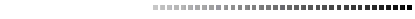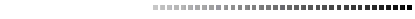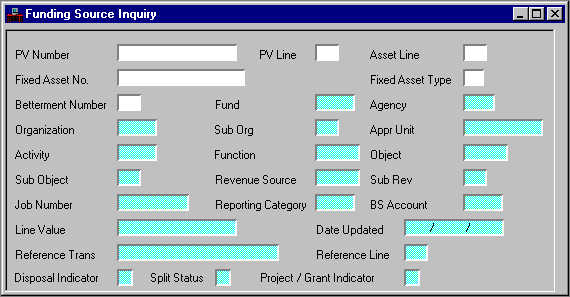|
|
|
|
PV Number
|
Key field. Enter the document number.
|
|
PV Line
|
Key field. Enter the line number of the referenced Payment Voucher. The line number must be a valid Payment Voucher line number.
|
|
Asset Line
|
Key field. Enter the appropriate line number.
|
|
Fixed Asset No
|
Key field. Enter the number of the fixed asset.
|
|
Fixed Asset Type
|
Key field. Enter the type of the fixed asset.
|
|
Betterment Number
|
Key field. Enter a number between 01 and 99. This number, along with Fixed Assets Acquisition (FA) type and number, uniquely identify each betterment.
|
|
Fund
|
The appropriate governmental or proprietary fund is displayed.
|
|
Agency
|
The code of the agency that is funding the goods or services listed in this document is displayed.
|
|
Organization/ Sub-Org
|
The Organization/Sub-Organization associated with this asset is displayed.
|
|
Appr Unit
|
The appropriation unit that is primarily associated with the fixed asset is displayed.
|
|
Activity
|
The activity that is primarily associated with the fixed asset is displayed.
|
|
Function
|
The function associated with the fixed asset is displayed.
|
|
Object/Sub-Object
|
The Object/ Sub-Object are displayed
|
|
Revenue Source/ Sub-Rev
|
The Revenue Source/ Sub Revenue Source associated with this asset is displayed.
|
|
Job Number
|
The Job Number, Project Number or General Reporting Code is displayed.
|
|
Reporting Category
|
The reporting category for the transaction is displayed.
|
|
BS Account
|
The balance sheet account if this is an expense transaction (fixed assets, consumption-based inventories, pre-paid items) or if this transaction transfers funds between two balance sheet accounts is displayed.
|
|
Line Value
|
The value of the asset at the time of purchase is displayed.
|
|
Date Updated
|
The date the status was last updated is displayed.
|
|
Reference Trans
|
The Journal Voucher document (JV) that is being processed to redistribute the funds prior to adjusting asset values is displayed.
|
|
Reference Line
|
The reference transaction line number is displayed.
|
|
Disposal Indicator
|
Y
is displayed is the asset was set to be disposed, otherwise this field is blank.
|
|
Split Status
|
D
is displayed for dispose,
C
is displayed for changed,
Y
for split, and
N
for no split. If a Funding Source Modification document is processed, the
Split Status
field will be updated with a
C
. If a Fixed Asset Disposition (FD) is processed, the
Split Status
will be updated with a
D
. The purge process will be based on this indicator.
|
|
Project/Grant Indicator
|
This field indicates whether a project or grant is referenced.
|