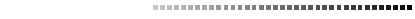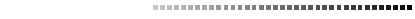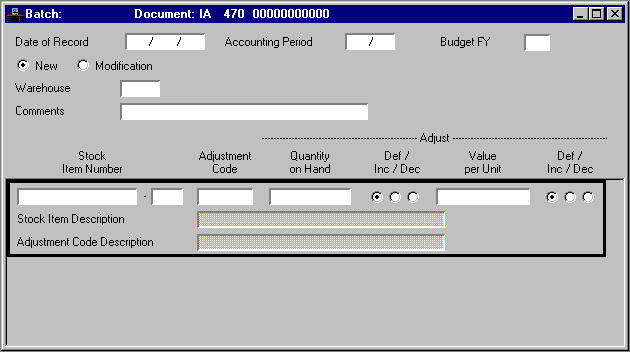|
|
|
|
Date of Record
|
Default is the date the system accepts the document. Enter the date (
mm dd yy
) that you want to associate with the transaction, usually the current date. You cannot enter a future date.
|
|
Accounting Period
|
Default is inferred from the
Date of Record
. To record this transaction in another accounting period, enter the desired period (ensure that it is open) using fiscal month and fiscal year (
mm yy
). You cannot enter a future period.
|
|
Budget FY
|
Defaults to the budget of the current fiscal year. If you want this transaction recorded in another fiscal year, enter the desired fiscal year (
yy
) and ensure that it is open. You cannot enter a future budget fiscal year.
|
|
New/Modification [Action]
|
Defaults to
New [E]
. Valid values are:
New [E]
Indicates a new document.
Modification [M]
Indicates that this transaction is modifying a previously entered document.
|
|
Warehouse
|
Required. Enter the warehouse requesting the inventory adjustment. See Warehouse Management Index (WHSE) for valid values.
|
|
Comments
|
Optional. Enter up to thirty characters of text you want associated with this document.
|
Adjust
|
|
Stock Item Number
|
Required. Enter a stock number to identify an item within the warehouse. See Inventory by Stock Item Inquiry (INVI) for valid values.
|
|
Adjustment Code
|
Required. Enter the reason this adjustment is necessary. See Adjustment Code (ADJC) for valid values.
|
|
Quantity on Hand
|
Conditional. Required for a quantity adjustment. Enter the number of units added to or subtracted from the on-hand quantity of the stock item. If decreasing the on-hand quantity, you cannot enter a quantity that is greater than the on-hand quantity.
|
|
Def/Inc/Dec
|
Default is
Default [blank]
. If this transaction is a quantity adjustment, select
Increase [I]
, to add the quantity to the on-hand quantity, or
Decrease [D]
, to subtract from the on-hand quantity.
|
|
Value per Unit
|
Conditional. Required for a value adjustment. Enter the amount, up to three decimals, that the unit cost is adjusted. If decreasing an item's unit cost, you cannot enter an amount that is greater than the current unit cost.
|
|
Def/Inc/Dec
|
Defaults to
Default [blank]
. If this transaction is a value adjustment, select
Increase [I]
, to add the amount to the unit cost of the stock item, or
Decrease [D]
, to subtract the amount from the unit cost of the stock item.
|
|
Stock Item Description
|
Display only. This field infers the description for the stock item code from Inventory (INVN).
|
|
Adjustment Code Description
|
Display only. This field infers the description for the adjustment code from Adjustment Code (ADJC). If the code used does not exist, this field will remain blank.
|