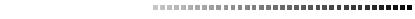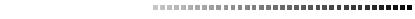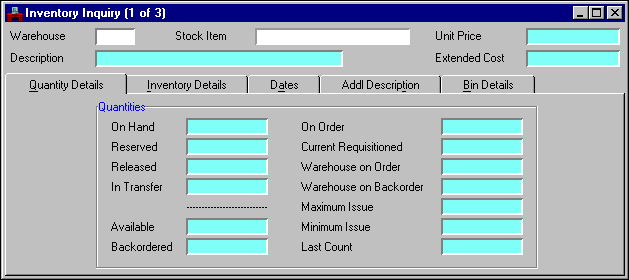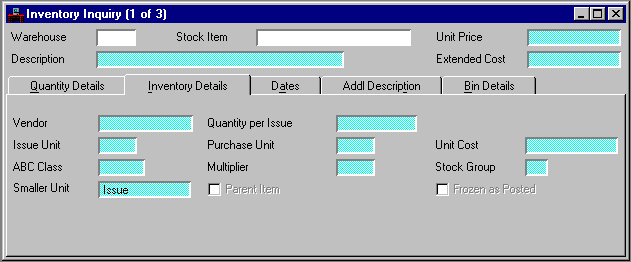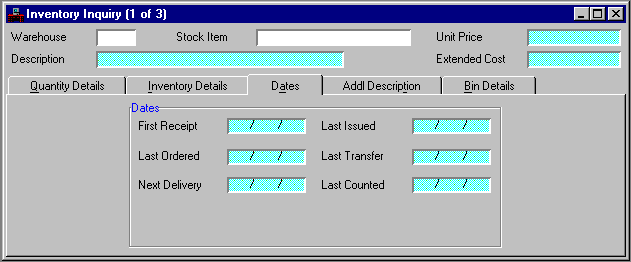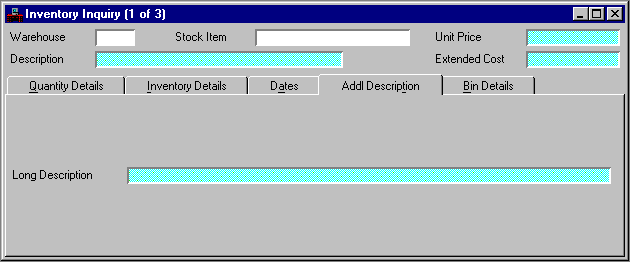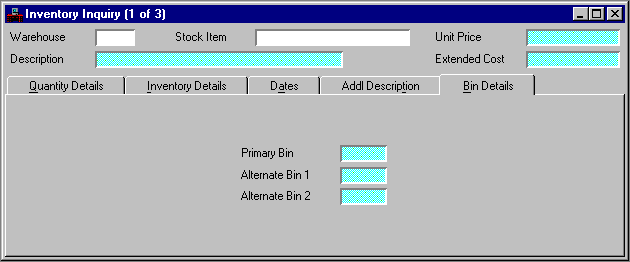|
|
|
Quantities
|
|
On Hand
|
Display only. The quantity of only the child stock item in the warehouse is displayed.
|
|
Backordered
|
Display only. The quantity of only the child stock item on backorder is displayed.
|
|
Reserved
|
Display only. The quantity of the stock item reserved for print of a Pick and Issue (PI) document is displayed.
|
|
On Order
|
Display only. The quantity of this item currently on order is displayed.
|
|
Released
|
Display only. The quantity of the stock item that has appeared on a Pick and Issue (PI) document but was not issued yet is displayed.
|
|
Warehouse on Order
|
Display only. The quantity of the stock item that has been placed on order is displayed.
|
|
Current Req
|
Display only. The quantity of the stock item that is currently requisitioned is displayed.
|
|
In Transfer
|
Display only. The quantity of this stock item in transfer to the issuing warehouse is displayed.
|
|
Warehouse on Backorder
|
Display only. The quantity of the stock item that has been placed on backorder is displayed.
|
|
Max Issue
|
Display only. The largest order quantity of the stock item issued is displayed.
|
|
Min Issue
|
Display only. The smallest order quantity of the stock item issued is displayed.
|
|
Available
|
Display only. The quantity of only the child stock item calculated as:
On Hand Quantity - Reserved quantity - Released quantity - In-Transfer quantity
|
|
Last Count
|
Display only. The last physical inventory count of the stock item is displayed.
|
|
|
|
|
Vendor
|
Key field. Enter the code of the suggested vendor for warehouse purchases of this stock item.
|
|
Quantity Per Issue
|
Display only. The quantity associated with the
Issue Unit
is displayed.
|
|
Issue Unit
|
Display only. The unit of measure used for inventory and issue is displayed.
|
|
Purchase Unit
|
Display only. The unit of measure used for purchasing the stock item is displayed.
|
|
Unit Cost
|
Display only. The cost of the stock item is equal to the
Extended Cost
divided by the
On-Hand Quantity
. When an item is in a child warehouse, the sum of the on-hand quantities and the sum of the extended costs of the parent warehouse and
all
of the children of the parent are used. This procedure keeps the unit cost fields equal among children and their parent warehouses.
|
|
ABC Class
|
Display only. The classification of the stock item for inventory management is displayed.
|
|
Multiplier
|
Display only. The multiplying factor by which one unit of measure is greater than the other is displayed.
|
|
Stock Group
|
Display only. The item group to which this stock item is defined is displayed. It is used in the physical inventory freeze to specify groups of stock items to freeze.
|
|
Smaller Unit
|
Display only. The smaller unit of measure,
Issue [I]
or
Purchasing [P]
, is displayed.
|
|
Parent Item
|
Display only. If selected [
Y
], the stock item is a parent item.
|
|
Frozen as Posted
|
Display only. If selected [
Y
], the stock item is frozen for reconciliation posting.
|