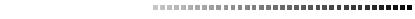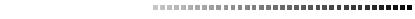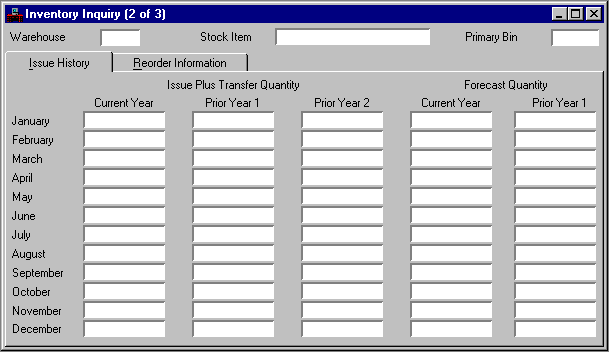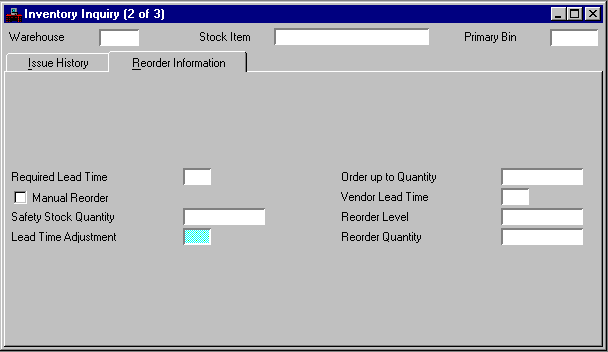|
|
|
Issue Plus Transfer Quantity
|
|
Current Year (Jan. - Dec.)
|
Display only. The quantity of the stock item during the current year within the appropriate month is displayed.
|
|
Prior Year 1 (Jan. - Dec.)
|
Display only. The quantity of the stock item that was issued in the first prior year within its appropriate month is displayed.
|
|
Prior Year 2 (Jan. - Dec.)
|
Display only. The quantity of the stock item that was issued in the second prior year within its appropriate month is displayed.
|
Forecast Quantity
|
|
Current Year (Jan. - Dec.)
|
Display only. The forecasted monthly demand for the stock item this year is displayed.
|
|
Prior Year 1
(Jan. - Dec.)
|
Display only. The forecasted monthly demand for the stock item the previous year is displayed.
|
|
|
|
|
Required Lead Time
|
Display only. The average number of days between entering a requisition and processing a purchase order for the last of the purchases is displayed.
|
|
Order up to Quantity
|
Display only. The quantity level used to reorder is displayed.
|
|
Manual Reorder
|
Display only. When selected [
ON
], no forecast or reorder point calculations are necessary. Instead, the system uses the existing parameters.
|
|
Vendor Lead Time
|
Display only. The average number of days between processing a purchase order and receiving goods from the vendor for the last of the purchases is displayed.
|
|
Safety Stock Quantity
|
Display only. The quantity of this stock item held in reserve for emergencies is displayed.
|
|
Reorder Level
|
Display only. When the level of on-hand quantity is below this number, you should place an order.
|
|
Lead Time Adjustment
|
Display only. The number of days added to purchasing lead time in computing reorder levels and quantities is displayed.
|
|
Reorder Quantity
|
Display only. The quantity of the stock item that you should order is displayed.
|