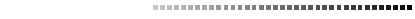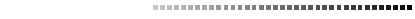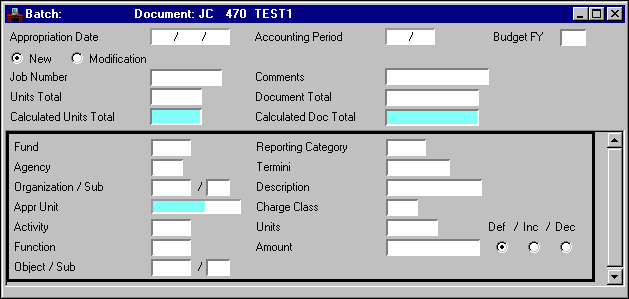|
|
|
|
Appropriation Date
|
Required. Enter the set-up date for this job. You cannot enter a date (
mm dd yy
) that is less or greater than the expiration date of the job.
|
|
Accounting Period
|
Defaults to the accounting period of the approval date. Enter only if you wish to change these transactions to a different period. You cannot enter future periods.
|
|
Budget FY
|
Required. Defaults to the current fiscal year. If this transaction is recorded in some other accounting period, enter the desired open accounting period (
mm yy
). You cannot enter future periods.
|
|
New/Modification [Action]
|
Defaults to
New [E]
. Valid values are:
New [E]
Indicates a new document.
Modification [M]
Indicates an adjustment to a previous charge document.
|
|
Job Number
|
Required. Enter the number for this job. See Job Inquiry (JOB2) for valid values.
|
|
Comments
|
Optional. Enter any additional information about the document.
|
|
Units Total
|
Default equals
0
. Required if any units are entered on the document. Enter the net sum of all units entered (that is, taking into account increases and decreases).
|
|
Document Total
|
Default equals
0
. Required if any amounts are entered on the document. Enter the net sum of all dollar amounts entered on the document. This field is not affected by the amounts computed from a charge class times units entry.
|
|
Calculated Units Total
|
Display only. The system computed total of all line units is displayed.
|
|
Calculated Doc Total
|
Display only. The system computed total of all line amounts is displayed.
|
|
Fund
|
Required when the
Account Distribution
billing option on Job Inquiry (JOB2) is
Manual [M]
. Otherwise this field is optional. Enter a valid fund from Fund Index (FUND).
|
|
Agency
|
Required. Enter a valid agency from the Agency Index (AGCY).
|
|
Organization/Sub
|
Optional if
Agency
is entered. Sub-Organization is optional if organization is entered.
|
|
Appr Unit
|
Required. Enter the Program Budget Unit element that will be charged for this accounting line. See Program Reference Table (PRFT) for valid values. The Appropriation Program element and Allotment Program element will be inferred from PRFT based on Program Budget Unit.
|
|
Activity
|
Optional. Enter a valid activity from Activity Index (ACTV).
|
|
Function
|
Optional. If blank, it is inferred from Organization (ORG2); or from Activity (ACT2), if a function code is not entered in Organization (ORG2). Enter a valid function from Function (
FUNC
).
|
|
Object/Sub
|
Conditional. Required if charge class is
NOT
entered; otherwise optional. Sub-Object is optional if object is entered.
|
|
Reporting Category
|
Conditional. Optional if
Agency
is entered. Enter a valid reporting category from Reporting Category (RPTG).
|
|
Termini
|
Conditional. Required if Termini Validation Indicator is selected on Agency Project (AGPR) for this project. Enter the mile point, range of mile points, or bridge identifier at which work is performed for a given Highway Route. See Termini Reference Table (TERM) for valid values.
|
|
Description
|
Optional. Enter informational text about this line.
|
|
Charge Class
|
Conditional. Required if object is not entered; otherwise optional. See Charge Class (CHRG) for valid values.
|
|
Units
|
Conditional. Required if
Charge Class
is entered and
Amount
is blank; otherwise optional. Enter the number of units (
nnnnn.nn
) that this transaction affects.
|
|
Amount
|
Conditional. Required if
Charge Class
and
Units
are both blank; otherwise optional. If entered, this amount overrides the amount computed based on the charge class times units.
|
|
Def/Inc/Dec
|
Defaults to
Default [blank]
. On a modification transaction, select either
Increase [I]
or
Decrease [D]
.
|