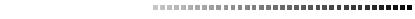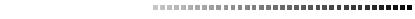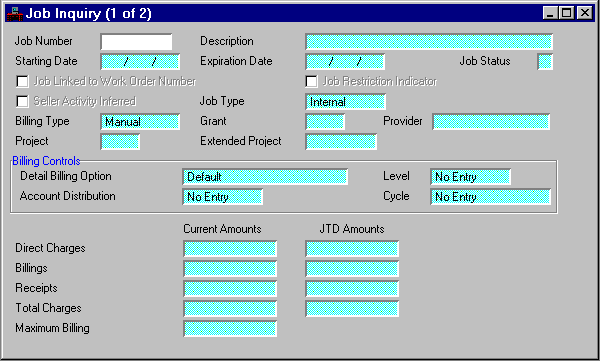|
|
|
|
Job Number
|
Key field. Enter the unique number that identifies this job.
|
|
Description
|
Display only. Descriptive text about the job is displayed.
|
|
Starting Date
|
Display only. The date (
mm dd yy
) when the job was started is displayed.
|
|
Expiration Date
|
Display only. For active jobs, the date when the job is closed for charging purposes is displayed. For closed jobs, the date when the job was closed is displayed. If a job is closed before its expiration date, the expiration date is changed to the closing date.
|
|
Job Status
|
Display only. If
C
(closed) is displayed, this job expired in the previous period. Otherwise this field is blank.
|
|
Job Linked to Work Order Number
|
Display only. Not used in MARS.
|
|
Job Restriction Indicator
|
Display only. If selected [
Y
], the job is restricted to certain agencies and organization recorded on Job Organization (JORG).
|
|
Seller Activity Inferred
|
Display only. If selected [
Y
], the activity is inferred from the seller's activity; if cleared [
N
], it is inferred from Organization (ORG2).
|
|
Job Type
|
Display only. One of the following values is displayed:
Internal [I]
An internal job is where a selling organization sells services to a purchasing organization within the same entity.
External [E]
An external jobs is where services are sold to a purchasing body outside the entity.
Other [O]
These are jobs that do not fall within the first two types, for example, jobs to accumulate costs for grant reimbursement.
|
|
Billing Type
|
Display only. One of the following values is displayed:
Manual [M]
Manual preparation and entry of the payment voucher and/or receivable documents is required.
Automatic [A]
The system will automatically generate internal payment voucher and/or receivable documents and enter them into the accounting system.
|
|
Grant
|
Display only. Not used in MARS. The grant for which costs are accumulated on an other or external type job is displayed.
|
|
Provider
|
Display only. The provider code assigned to a customer for an external type job is displayed.
|
|
Project
|
Display only. The project for which costs are accumulated on an other or external type job is displayed.
|
|
Extended Project
|
Display only. The extended project for which costs are accumulated on an other or external type job is displayed.
|
Billing Controls
|
|
Detail Billing Option
|
Display only. This field determines how the billing account distributions are summarized. One of the following values is displayed:
Charge Class/Object Level [Y]
Billing account lines are summarized to the charge class/object level.
Revenue Source Level [N]
Billing account lines are summarized to the revenue source level.
Default [blank]
|
|
Level
|
Display only. Determines when a new receivable or internal Payment Voucher is generated. One of the following values is displayed:
Provider [C]
All jobs with the same provider are accumulated on one document.
Grant [G]
Not used in MARS. All jobs with the same provider/grant combination are accumulated on one document.
Project [P]
All jobs with the same provider/project combination are accumulated on one document.
Job [J]
All jobs are on separate documents.
|
|
Account Distribution
|
Display only. Determines how to derive the billing account distribution. One of the following values is displayed:
Single [S]
The billing account distribution is derived from the Job Inquiry (JOB2) seller distribution.
Multiple [M]
The billing account distribution is derived from the charge documents.
No Entry [blank]
Revenue source is inferred from Charge Class (CHRG) for Job Charges (JC) documents and from the Job Inquiry (JOB2) seller distribution for expense and receipt documents.
|
|
Cycle
|
Display only. Indicates how charge documents are selected for job billing. One of the following values is displayed:
Date Range [D]
The acceptance date of the document falls on or within a user-specified date range.
Accounting Period [P]
The accounting period of the document equals a user-specified accounting period.
End of Job [E]
The document should be selected at the end of the Billing Cycle job.
|
|
Direct Charges (Current Amounts)
|
Display only. The current billing period total for all costs accumulated by the job is displayed.
|
|
Direct Charges (JTD Amounts)
|
Display only. The job-to-date total for all costs accumulated by the job is displayed.
|
|
Billings (Current Amounts)
|
Display only. The current billing period billable amount (full costs) accumulated by the job is displayed.
|
|
Billings
(JTD Amounts)
|
Display only. The job-to-date billable amount (full costs) accumulated by the job is displayed.
|
|
Receipts (Current Amounts)
|
Display only. The amount of the current billing period cash receipts collected for the job is displayed.
|
|
Receipts
(JTD Amounts)
|
Display only. The amount of the job-to-date cash receipts collected for the job is displayed.
|
|
Total Charges (Current Amounts)
|
Display only. The total of all direct and indirect costs accumulated by the job for the current billing period is displayed.
|
|
Total Charges (JTD Amounts)
|
Display only. The total of all direct and indirect costs accumulated by the job since the inception of the job is displayed.
|
|
Maximum Billing (Current Amounts)
|
Display only. The maximum amount that may be billed against the job, as specified on the Job Control (JB) document is displayed.
|