
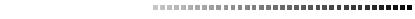

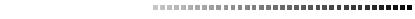
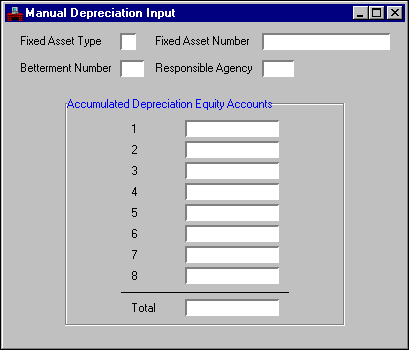
Manual Depreciation Input (MDEP) is used to enter depreciation data for a fixed asset. You can manually enter data into this window; however, it is accepted only if Depreciation Method is MC (manually computed) on Fixed Asset Summary Inquiry (FAS1) for the specified asset. If information is entered on this window and Depreciation Method is any other value, an error message appears.