



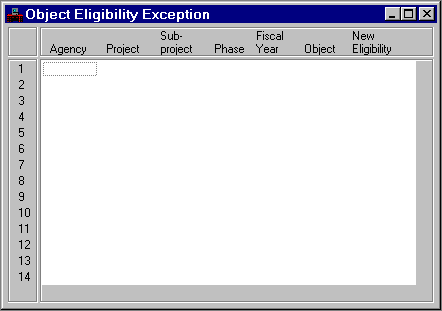
Object Eligibility Exception (OBEX) is used to list all combinations of agency, project, sub-project, phase and object within a fiscal year that have different eligibility indicators from those entered on Object (OBJ2). The new eligibility indicator is entered against each combination. This is a user-maintained window. It should be set up at the time the subsystem is installed and normally would not need modification.