



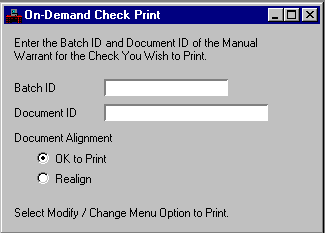
On-Demand Check Print (ODCK) is used to print a check for manual warrant documents on demand during the online day. Select Display:Specific Entry [enter G - get in Action ] and type in the document ID. After the record is displayed, verify that check stock is aligned in the printer, and select Modify:Change [enter C - change in Action ] to print the check.