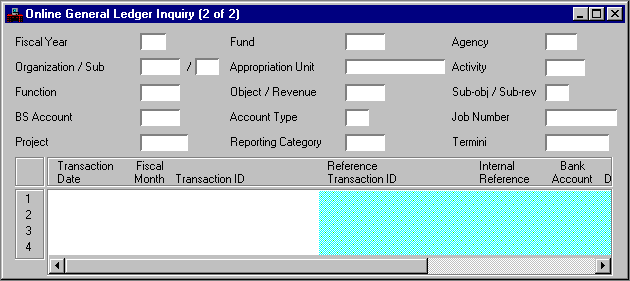|
|
|
|
Fiscal Year
|
Key field. Enter the last two digits of the fiscal year for which this ledger record applies.
|
|
Fund, Agency, Org/Sub, Appropriation Unit, Activity, Function, Object/Rev, Sub-Obj/Sub-Rev, BS Account, Termini
|
Key fields. Enter the accounting distribution.
|
|
Account Type
|
Key field. Enter the account type of the ledger record.
|
|
Job Number, Project, Reporting Category
|
Key fields. Enter the accounting distribution. A new window is provided for each new accounting distribution.
|
|
Transaction Date
|
Key field. Enter the transaction date of the ledger record.
|
|
Fiscal Month
|
Key field. Enter the fiscal month to which the ledger record was posted.
|
|
Transaction ID
|
Key field. Enter the document ID of the ledger record.
|
|
Reference Transaction ID
|
The referenced transaction number and ID, if entered on the ledger record, is displayed.
|
|
Internal Reference
|
The internal referenced fund and agency, if appropriate, are displayed.
|
|
Bank Account
|
The bank account number where appropriate, is displayed.
|
|
Description
|
The line description field for the ledger record is displayed.
|
|
Batch Number
|
Optional. Enter a unique alphanumeric batch identifier which is used to group documents. This number becomes the first four digits of the batch number. The last two digits of the batch number are added when the voucher is generated and corresponds to the month entered in To Date on Application Dates (LDAT).
|