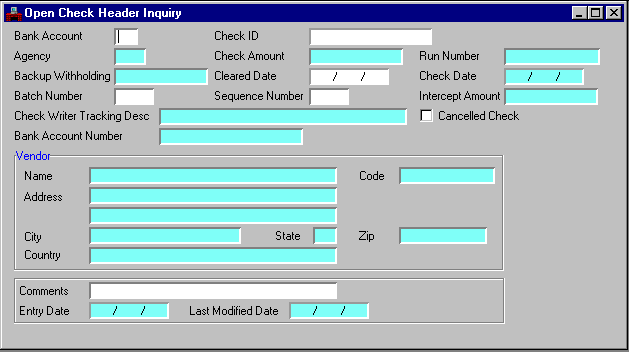|
|
|
|
Bank Account
|
Key field. Enter the bank account against which the disbursement was written.
|
|
Check ID
|
Key field. Enter the number assigned to the check created in the Automated Disbursement process.
|
|
Run Number
|
The run number from the bank tape is displayed.
|
|
Agency
|
For the check writer transactions CE and CW, the agency associated with the transaction is displayed.
|
|
Check Amount
|
The amount of the disbursement is displayed.
|
|
Check Date
|
The date the check is written is displayed.
|
|
Backup Withholding
|
Displays check amount withheld from payment to the vendor, if the vendor is subject to backup withholding.
|
|
Cleared Date
|
The date which the disbursement cleared.
|
|
Intercept Amount
|
The intercept amount determined from the Vendor Offset process is displayed.
|
|
Batch Number
|
The batch number from the bank tape is displayed.
|
|
Sequence Number
|
The sequence number from the bank tape is displayed.
|
|
Canceled Check
|
Default is
not selected
[blank]
. A selected
Canceled Check
checkbox
[Y]
indicates that the check was canceled.
|
|
Bank Account Number
|
Display only. The bank account number for the transaction is displayed.
|
Vendor
|
|
Code
|
The vendor receiving payment is displayed.
|
|
Name
|
The name of the vendor as specified in Vendor (VEN2) is displayed.
|
|
Address
|
The vendor's street address as specified in Vendor (VEN2) is displayed.
|
|
City
|
The vendor's city as specified in Vendor (VEN2) is displayed.
|
|
State
|
The vendor's state as specified in Vendor (VEN2) is displayed.
|
|
Zip
|
The vendor's zip code as specified in Vendor (VEN2) is displayed.
|
|
Country
|
The vendor's country as specified in Vendor (VEN2) is displayed.
|
|
Comments
|
Enter the 30-character comments regarding this transaction.
|