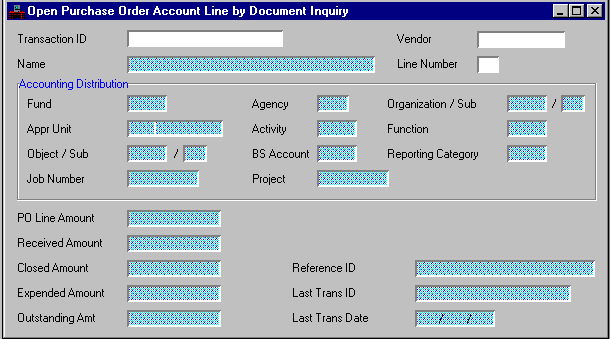|
|
|
|
Transaction ID
|
Key field. You can enter the transaction code and unique number that identifies the document. Valid values for the transaction code are
PC
(Centralized Purchase Order),
PD
(Decentralized Purchase Order),
PG
(Price Agreement), or
SC
(Service Contract).
|
|
Vendor
|
Key field. Displays the vendor from the purchase order document.
|
|
Name
|
The name of the vendor who received the purchase order is displayed.
|
|
Line Number
|
Key field. Displays the account line number described, as assigned on the purchase order document.
|
Accounting Distribution
|
|
Fund
, Agency, Organization/Sub, Appr Unit, Activity, Function, Object/Sub, BS Account, Reporting Category
|
The accounting distribution entered on the purchase order line or inferred from the referenced requisition document is displayed.
|
|
Job Number
|
The job number referenced by this purchase order is displayed.
|
|
Project
|
The project for which this purchase order was entered is displayed.
|
|
PO Line Amount
|
The total amount of this account line is displayed; it reflects all adjustment actions made to the original amount.
|
|
Received Amount
|
The total value of goods received against this accounting line through Receiver (RC) documents is displayed.
|
|
Closed Amount
|
The total amount paid to date on this order line is displayed until the order line is closed. At closing, this figure is set equal to the purchase order document line amount, even if the closed amount was more or less than the purchase order document line amount.
|
|
Reference ID
|
The requisition document code, number and account line number referenced by this order is displayed.
|
|
Expended Amount
|
The total amount paid so far on this order line is displayed.
|
|
Last Trans ID
|
The transaction ID that last referenced this purchase order is displayed.
|
|
Outstanding Amt
|
The outstanding amount of this order line is displayed.
|
|
Last Trans Date
|
The date that the document was last referenced is displayed.
|