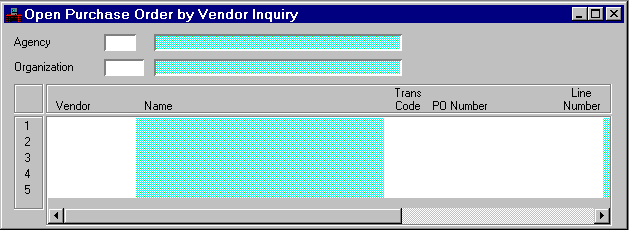|
|
|
|
Agency
|
Key field. You can enter the agency for which you are interested in viewing orders. The name of the agency is displayed in the second field.
|
|
Organization
|
Key field. You can enter the organization in which you are interested in viewing orders. The name of the organization is displayed in the second field.
|
|
Vendor
|
Key field. Displays the vendor from the purchase order document.
|
|
Name
|
The name associated with this vendor on Vendor (VEN2) is displayed.
|
|
Trans Code
|
Key field. Displays the transaction code that identifies the purchase order. Valid values are
PC
(Centralized Purchase Order),
PD
(Decentralized Purchase Order),
PG
(Price Agreement), or
SC
(Service Contract).
|
|
PO Number
|
Key field. Displays the unique number that identifies the purchase order.
|
|
Line Number
|
Key field. Displays the line number of the order account line displayed.
|
|
Line Amount
|
The amount of the order account line specified in
Line Number
is displayed.
|
|
Comments
|
Any comments entered on the order document are displayed.
|
|
PO Date
|
The purchase order date is displayed. This is usually the date the purchase order is accepted by the system.
|