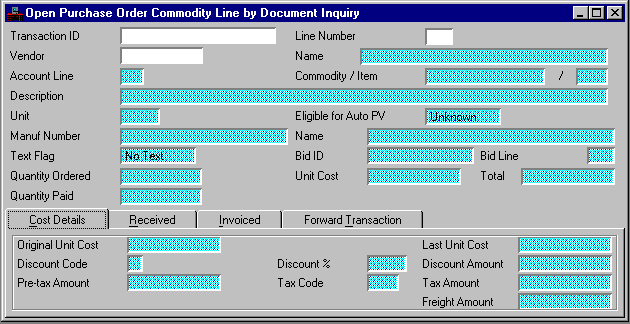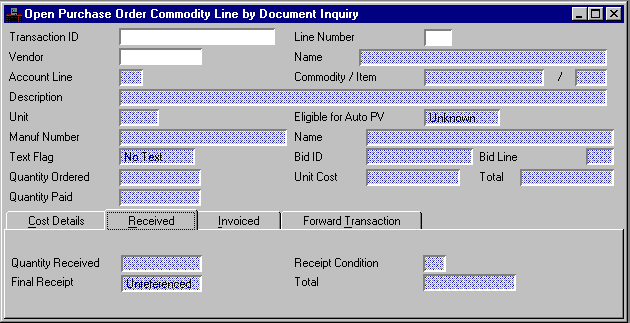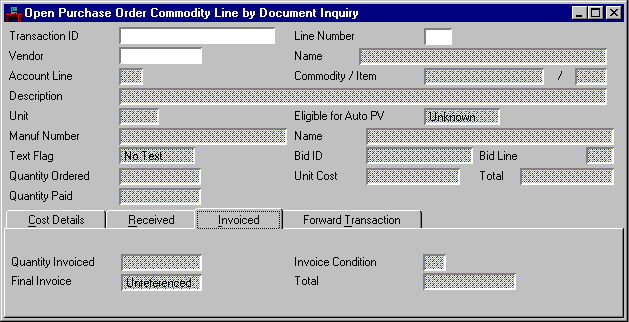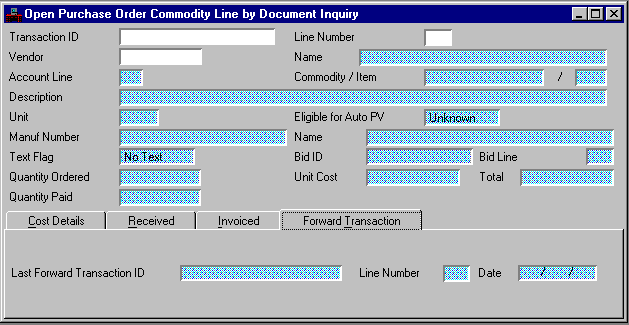|
|
|
|
Transaction ID
|
Key field. You can enter the transaction code and unique number, if you know what order you are looking for.
|
|
Line Number
|
Key field. You can enter the number of the commodity line if you know what line your are looking for.
|
|
Vendor
|
Key field. Displays the vendor from the purchasing document.
|
|
Name
|
The name of the vendor is displayed.
|
|
Account Line
|
When the Extended Purchasing Subsystem is installed with linking turned on, the accounting line which this commodity points to as a source of funds is displayed.
|
|
Commodity/Item
|
The commodity code which uniquely identifies the goods ordered is displayed. The item identifies the goods ordered as warehouse stock.
|
|
Description
|
The description of the commodity is displayed.
|
|
Unit
|
The unit of measure used to order the goods (i.e., box, each, dozen, etc.) is displayed.
|
|
Eligible for Auto PV
|
Yes [Y]
is displayed if this order is eligible to be paid during automated payment voucher creation. Otherwise,
No [N]
is displayed.
|
|
Manuf Number
|
The manufacturer's number for this commodity is displayed.
|
|
Name
|
The manufacturer's name for this commodity is displayed.
|
|
Text Flag
|
Standard [S]
is displayed if standard text is associated with this commodity line,
Custom [C]
is displayed if non-standard text is associated with this commodity line, and
No Text [blank]
is displayed
if no additional text is associated with this commodity line.
|
|
Bid ID, Bid Line
|
If this order referenced a bid, the bid ID and the line number is displayed.
|
|
Quantity Ordered
|
The quantity of goods ordered on this line is displayed.
|
|
Unit Cost
|
The discounted cost per unit of goods ordered is displayed.
|
|
Total
|
The quantity of units multiplied by the discounted price per unit plus the tax amount and freight charges for this line is displayed.
|
|
Quantity Paid
|
The quantity of goods paid for against this commodity line is displayed.
|
|
|
|
|
Original Unit Cost
|
The original cost per unit of goods ordered before discounts is displayed.
|
|
Last Unit Cost
|
The most recent cost invoiced against this commodity line is displayed.
|
|
Discount Code
|
The discount code applied to this commodity line is displayed.
|
|
Discount %
|
The percent of discount applied to this commodity line is displayed, based on the discount code from Discount Type (DISC). If a discount code is not used, this field contains a zero.
|
|
Discount Amount
|
The total discount amount for the sum of all commodity lines is displayed.
|
|
Pre-Tax Amount
|
The total amount calculated for this line (unit cost multiplied by quantity) before tax is added is displayed.
-
This value factors in discounts.
|
|
Tax Code
|
The tax code used to compute the document's tax amounts is displayed. See Tax Code (TAXT) for this code and corresponding rate.
|
|
Tax Amount
|
The amount of tax calculated from the pre-tax amount multiplied by the tax rate associated with the value in
Tax Code
is displayed.
|
|
Freight Amount
|
The current amount of freight charges for this commodity line is displayed.
|