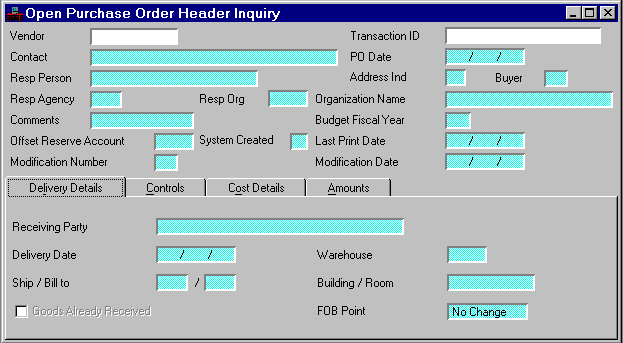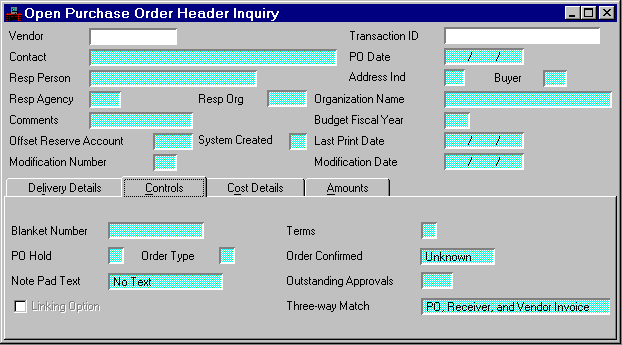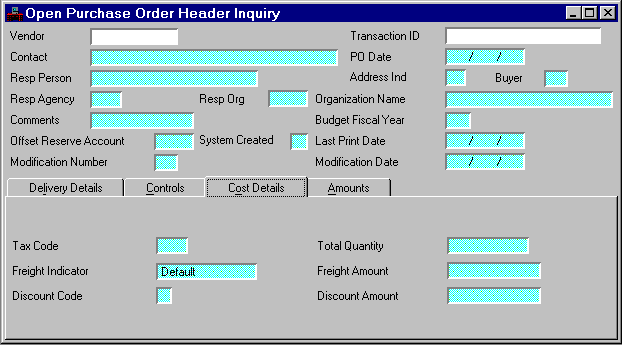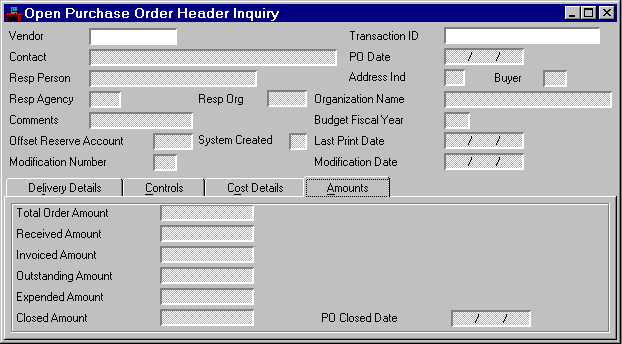|
|
|
|
Vendor
|
Key field. You can enter the number of the vendor that received the order.
|
|
Transaction ID
|
Key field. You can enter the transaction code and unique number that identifies this order. Valid values are
PC
(Centralized Purchase Order),
PD
(Decentralized Purchase Order),
PG
(Price Agreement), or
SC
(Service Contract).
|
|
Contact
|
The personal contact for the vendor is displayed.
|
|
PO Date
|
The date given on the purchase order document is displayed. This is usually the date the purchase order is accepted by the system.
|
|
Resp Person
|
The person to whom you want questions addressed about the order is displayed.
|
|
Address Ind
|
The address indicator for this vendor is displayed. Extended Purchasing Subsystem clients can establish multiple primary addresses for a single vendor by entering the address indicator in the eleventh character of
Vendor
on Vendor (VEN2).
|
|
Buyer
|
The buyer responsible for this order is displayed. This buyer is associated with the commodity used on the first commodity line.
|
|
Resp Agency
|
The agency requesting the order is displayed.
|
|
Resp Org
|
The organization for which these goods are ordered is displayed.
|
|
Organization Name
|
The short name of the organization for which these goods are ordered is displayed.
|
|
Comments
|
Any comments entered on the order document are displayed.
|
|
Budget Fiscal Year
|
The budget fiscal year in which the funds are encumbered is displayed.
|
|
Offset Reserve Account
|
The balance sheet account for reserve for encumbrances is displayed. The code used is listed in System Special Accounts (SPEC).
|
|
System Created
|
This field indicates which integrated system of MARS the document originated from. A
P
indicates that the document was created in Procurement Desktop (PD). A
C
indicates that the document was created in Procurement Desktop for Procurement Card (ProCard) purchases. If the document is created in MARS ADVANTAGE this field will be left blank.
|
|
Last Print Date
|
The last date that this order was printed is displayed.
|
|
Modification Number
|
The number of the most recent modification document processed against the purchase order is displayed.
|
|
Modification Date
|
The last date that this document was modified is displayed.
|
|
|
|
|
Blanket Number
|
The blanket agreement between the entity and vendor that governs terms of this order is displayed.
|
|
Terms
|
The discount type associated with this purchase order is displayed.
|
|
PO Hold
|
Displays
Y
if this order has been placed on hold and will not be picked up by the print program.
|
|
Order Type
|
A one-character value used to identify the type of order is displayed. Order types are user-defined and vary from site to site. If
S
is displayed, see Special Instructions (SPIS) for special instructions about this order.
|
|
Order Confirmed
|
If
Yes [Y]
is selected in this field, the vendor has received prior notification of this order. If
No [N]
or
Unknown [blank]
is selected, the vendor has not received prior notification of this order.
|
|
Note Pad Text
|
One of the following selections is displayed:
Note Pad Text Exists [Y]
There is text associated with this document on Note Pad Text (NOTE).
Order is Canceled [X]
The order is canceled.
No Text [blank]
There is no text associated with this order on Note Pad Text (NOTE).
|
|
Outstanding Approvals
|
The number of approvals that need to be applied to the commodity lines before the order is fully approved and available on EPS Purchase Order Print (PCHD) is displayed.
|
|
Linking Option
|
If selected [
Y
], linking between commodity and accounting lines is in effect.
|
|
Three-Way Match
|
Entries displayed in this field are interpreted as follows:
PO, Receiver, and Vendor Invoice [A]
PO and Vendor Invoice [V]
PO and Receiver [R]
No Three-Way Match [N]
See the
Extended Purchasing User's Guide
for more information.
|