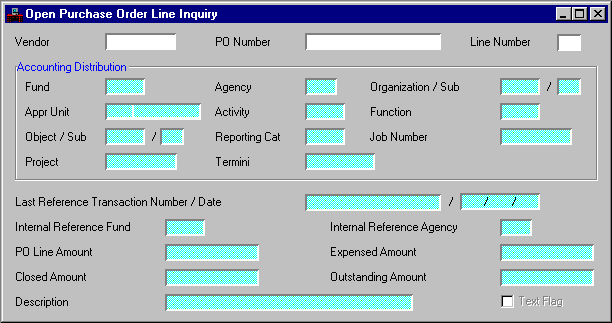|
|
|
|
Vendor
|
Key field. Enter the vendor code used on the purchase order document. If vendor code is blank, the value
NONE
is assigned by the document processor.
|
|
PO Number
|
Key field. Enter the purchase order number assigned to this purchase order document on the purchase order document.
|
|
Line Number
|
Key field. Enter the purchase order line number assigned on the purchase order document.
|
Accounting Distribution
|
|
Fund, Agency, Organization/Sub, Appr Unit, Activity, Function, Object/Sub, Reporting Cat, Job Number, Project, Termini
|
The accounting distribution entered on the purchase order line is displayed.
|
|
Last Reference Transaction Number/Date
|
The transaction number of the last transaction that referenced this purchase order line is displayed.
|
|
Internal Reference Fund, Internal Reference Agency
|
The reference (seller) fund and agency is displayed if an internal purchase order. The field is blank otherwise.
|
|
PO Line Amount
|
The amount of this purchase order line is displayed; it reflects all adjustment actions made to the original amount.
|
|
Expensed Amount
|
The total amount paid so far on this purchase order line is displayed. For example, the total of all payment vouchers and manual warrants referencing this purchase order line.
|
|
Closed Amount
|
The total amount closed so far on this purchase order line is displayed. This is the amount from referencing payment vouchers and manual warrants. When closed with a final payment, this figure is set equal to the purchase order line amount, even if the actual payment amount was more or less than the purchase order line amount. The
Expensed Amount
field reflects the actual amount expended at the time of closing.
|
|
Outstanding Amount
|
The amount of this line that has not been cleared by payment voucher or manual warrant documents is displayed. This is the purchase order line amount minus the purchase order line closed amount.
|
|
Description
|
The description from the purchase order document is displayed.
|
|
Text Flag
|
Default is not selected
[blank]
. If the
Text Flag
checkbox
is selected
[Y],
text is associated with the purchase order document on Purchase Order Text (POTX).
|