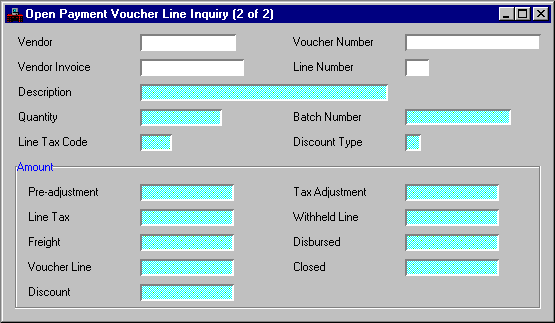|
|
|
|
Vendor
|
Key field. Enter the vendor code used on the payment voucher document. If vendor code is blank, the value
None
is assigned by the document processor.
|
|
Voucher Number
|
Key field. Enter the voucher document number from the payment voucher document.
|
|
Vendor Invoice
|
The vendor's invoice number from the payment voucher document is displayed.
|
|
Line Number
|
The line number from the payment voucher document is displayed.
|
|
Description
|
The line description from the payment voucher document is displayed.
|
|
Quantity
|
The quantity of units that this commodity line represents is displayed.
|
|
Batch Number
|
Optional. Enter a unique alphanumeric batch identifier which is used to group documents. This number becomes the first four digits of the batch number. The last two digits of the batch number are added when the voucher is generated and corresponds to the month entered in To Date on Application Dates (LDAT).
|
|
Line Tax Code
|
You must install the Extended Purchasing Subsystem to use this field. The three-character value representing a tax percentage used to calculate the tax for this line is displayed. The value is defined on Tax Code (TAXT).
|
|
Discount Type
|
The value for the discount type entered on the payment voucher document is displayed. Refer to Discount Type (DISC) for valid values.
|
Amount
|
|
Pre-Adjustment
|
The line amount before adding tax is displayed. Calculated as unit cost time quantity.
|
|
Tax Adjustment
|
You must install the Extended Purchasing Subsystem to use this field. The difference between the amount entered in the
Line Tax
field and the amount of tax calculated after a discount was taken by the Automated Disbursement Process is displayed.
|
|
Line Tax
|
You must install the Extended Purchasing Subsystem to use this field. The amount of tax for this line is displayed, calculated as the pre-tax amount times the tax rate associated with the tax code applied to this line.
|
|
Withheld Line
|
The disbursement amount, specified by this payment voucher, that is deducted for backup withholding is displayed.
|
|
Freight
|
You must install the Extended Purchasing Subsystem to use this field. The current amount of freight charges for this commodity line is displayed.
|
|
Disbursed
|
The amount paid on this payment voucher line is displayed. This is the total of all manual warrant and cash disbursement transactions against this line.
|
|
Voucher Line
|
The line amount is displayed. This amount reflects all adjustments to the original amount.
|
|
Closed
|
The total amount of disbursements for payment voucher line is displayed.
|
|
Discount
|
The total payment voucher discount amount for this payment voucher line calculated by the Automated Disbursement Process is displayed.
|