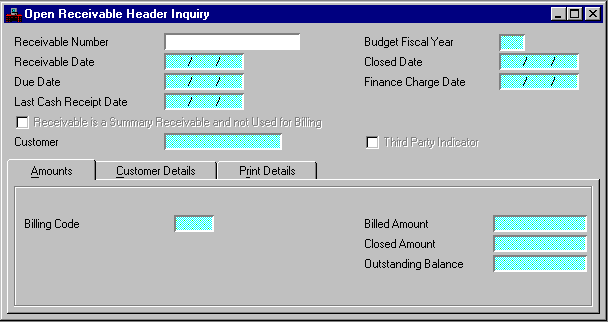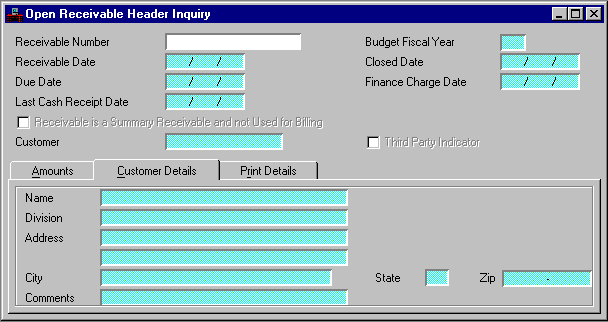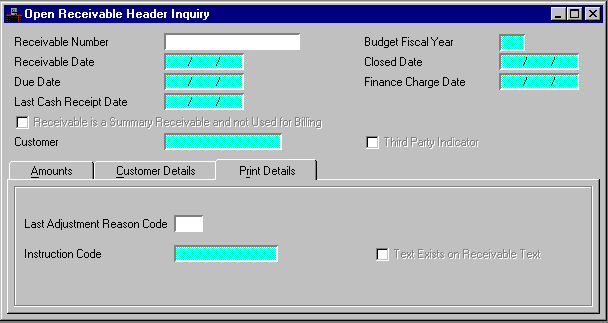|
|
|
|
Receivable Number
|
Key field. Enter the open or recently closed receivable document number.
|
|
Budget Fiscal Year
|
The document's budget fiscal year is displayed.
|
|
Receivable Date
|
The transaction date of the receivable is displayed.
|
|
Closed Date
|
The date when the receivable was closed either due to a payment from the customer or a credit memo is displayed.
|
|
Due Date
|
The date when payment for the receivable is due is displayed.
|
|
Finance Charge Date
|
The date of the last late fee or interest charge accrued against the receivable is displayed. Defaults to the receivable due date.
|
|
Last Cash Receipt Date
|
The date of the last cash receipt processed against the receivable is displayed.
|
|
Receivable is a Summary Receivable and not Used for Billing
|
If selected [
S
], indicates that the receivable is a summary receivable and not for billing to a customer.
|
|
Customer
|
The customer/client for whom the receivable was processed is displayed.
|
|
Third Party Indicator
|
If selected [
Y
], the recurring receivable is billed to the third party specified on Customer Information (CUST).
|