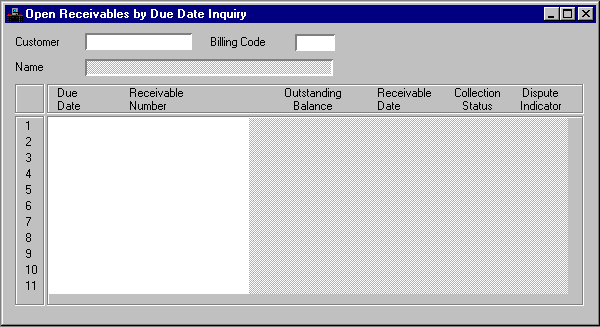|
|
|
|
Customer
|
Key field. Enter the customer/client for whom the receivables were processed. See Customer Name Inquiry (CUSN) for valid values.
|
|
Billing Code
|
Key field. Enter the billing code used for processing the receivables listed.
|
|
Name
|
The corresponding customer name is displayed.
|
|
Due Date
|
Key field. Enter the date when payment for the receivable is due.
|
|
Receivable Number
|
Key field. Enter the open or recently closed receivable document number.
|
|
Outstanding Balance
|
The difference between the receivable amount and the closed receivable amount on Open Receivable Header Inquiry (OREH) is displayed.
|
|
Receivable Date
|
The transaction date of the receivable event is displayed.
|
|
Collection Status
|
The last type of collection support processed against the receivable is displayed. This is updated on Open Receivables Options (OREO). Valid values are
C
(collections),
I
(intercepts), and
L
(legal action).
|
|
Dispute Indicator
|
Y
is displayed if the receivable is in dispute.
|