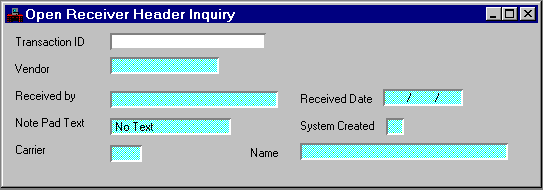|
|
|
|
Transaction ID
|
Key field. You can enter the transaction code and unique number that identifies the document.
|
|
Vendor
|
The vendor from whom the goods were received is displayed.
|
|
Received by
|
The name of the person who received the goods is displayed.
|
|
Received Date
|
The date the goods were received is displayed.
|
|
Reference PO ID
|
The transaction code and number of the purchase order this Receiver (RC) references is displayed.
|
|
Note Pad Text
|
One of the following selections is displayed:
Note Pad Text Exists [Y]
There is text associated with this document on Note Pad Text (NOTE).
Order is Canceled [X]
The document is canceled.
No Text [blank]
There is no text associated with this document on (NOTE).
|
|
System Created
|
This field indicates which integrated system of MARS the document originated from. A
P
indicates that the document was created in Procurement Desktop (PD). A
C
indicates that the document was created in Procurement Desktop for Procurement Card (ProCard) purchases. If the document is created in MARS ADVANTAGE this field will be left blank.
|
|
Carrier
|
The carrier is displayed.
|
|
Name
|
The name of the carrier who transported the goods is displayed.
|