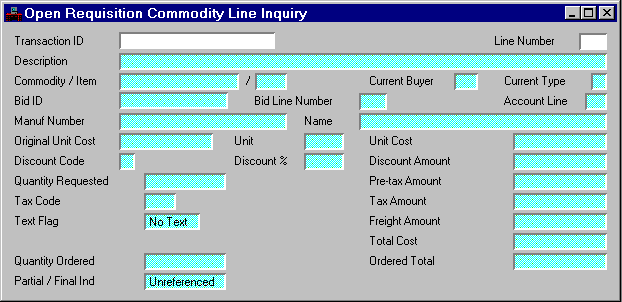|
|
|
|
Transaction ID
|
Key field. You can enter the transaction code and unique number that identifies the requisition.
RX
(Requisition) is a valid value for the transaction code.
|
|
Line Number
|
Key field. You can enter the unique number assigned to this line on the document.
|
|
Description
|
The description of the commodity line is displayed.
|
|
Commodity/Item
|
The commodity code that uniquely identifies the goods ordered and the item code that identifies the goods ordered as warehouse stock is displayed.
|
|
Current Buyer
|
The buyer currently responsible for the processing of the requisition is displayed.
|
|
Current Type
|
The current type for this line of the requisition is displayed.
|
|
Bid ID, Bid Line Number
|
The bid number, suffix, and line number of that references this line is displayed.
|
|
Account Line
|
The accounting line which this commodity points to as a source of funds is displayed. This is only used when the Extended Purchasing Subsystem is installed with linking.
|
|
Manuf Number
|
The manufacturer of the requested goods is displayed.
|
|
Name
|
The name of the manufacturer is displayed.
|
|
Original Unit Cost
|
The original cost per unit of goods ordered before discounts is displayed.
|
|
Unit
|
The unit of measure for the requested goods (for example, box) is displayed.
|
|
Unit Cost
|
The discounted cost per unit for the ordered goods is displayed.
|
|
Discount Code
|
The purchase order discount code applied to this commodity line is displayed.
|
|
Discount %
|
The percent of discount applied to this commodity line is displayed. This percentage is based on the discount code from Discount Type (DISC). If a discount code is not used, this field is zero.
|
|
Discount Amount
|
The total discount amount for the sum of all commodity lines is displayed.
|
|
Quantity Requested
|
The quantity of goods requested is displayed.
|
|
Pre-Tax Amount
|
The total amount calculated for this line before tax is added is displayed. This value factors in discounts.
|
|
Tax Code
|
The tax code used to compute the document's tax amounts is displayed. See Tax Code (TAXT) for this code and corresponding rate.
|
|
Tax Amount
|
The amount of tax calculated from the pre-tax amount multiplied by the tax rate associated with the tax code is displayed.
|
|
Text Flag
|
Standard [S]
is displayed if standard text is associated with the commodity line.
Custom [C]
is displayed if non-standard text is associated with the commodity line.
No Text [blank]
is displayed if no text is associated with the commodity line.
|
|
Freight Amount
|
The current amount of freight charges for this commodity line is displayed.
|
|
Total Cost
|
The total cost of the goods on this line is displayed. This value is calculated as the quantity of units multiplied by the discounted price per unit plus tax amount plus freight charges for this line.
|
|
Quantity Ordered
|
The number of goods ordered to fill the requisition is displayed. This number is updated at the time the order is entered.
|
|
Ordered Total
|
The total cost of the goods ordered on this line is displayed. This field is updated at the time the order is entered.
|
|
Partial/Final Indicator
|
This field indicates if the requisition document line was a
Unreferenced [blank]
,
Partial [P]
or
Final [F]
order.
|