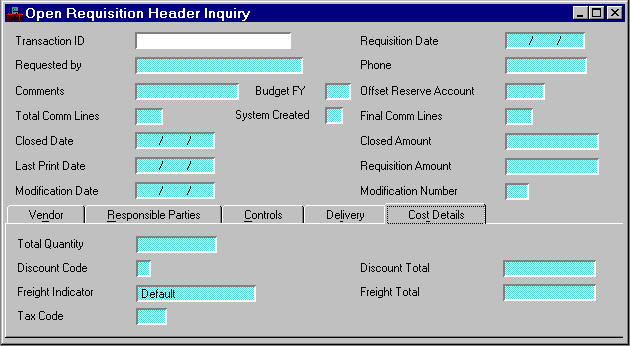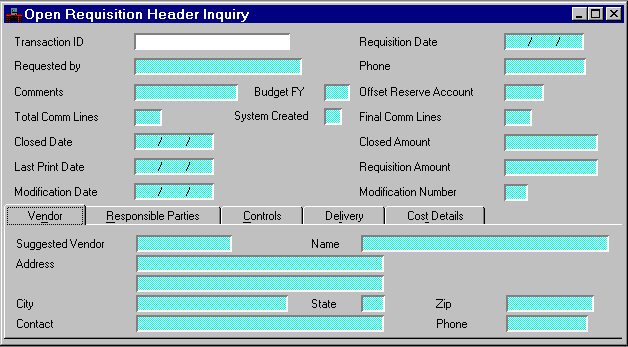
Open Requisition Header Inquiry (EPS) (ORQH) displays current header information for open requisition documents. Lines are added to this window each time a new requisition document is accepted. Lines are changed when modifications are submitted on these documents. Lines are deleted from this window during monthly clearing when they are marked closed and after a period of time that you specify. Lines are also deleted if the document is canceled.

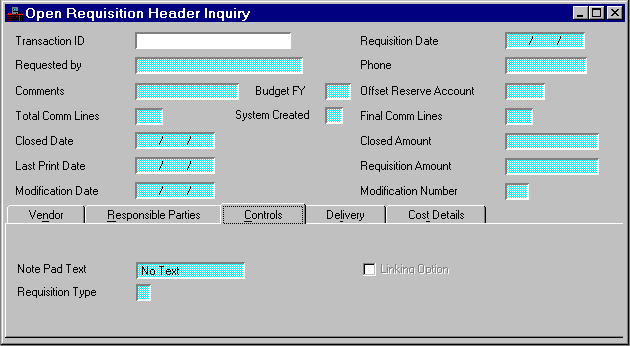
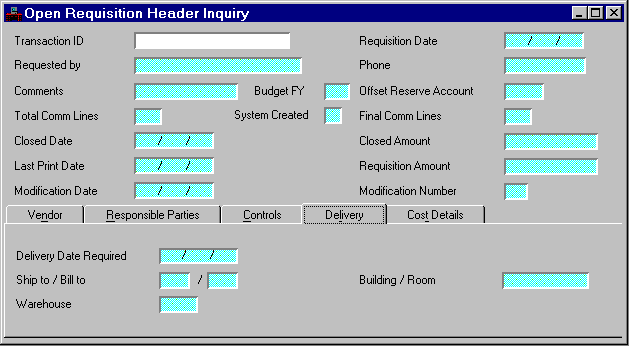
|
The requested delivery point and the place where the bill is sent is displayed. |
|
|
The location where the requesting department wants the goods delivered is displayed. |
|