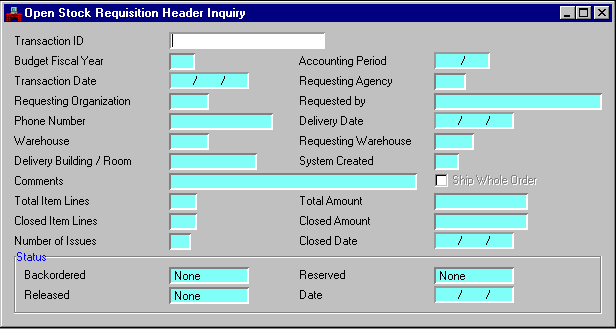|
|
|
|
Transaction ID
|
Key field. Enter the unique transaction ID assigned to the document.
|
|
Budget Fiscal Year
|
Key field. Enter the fiscal year to which the transaction should apply, either entered on the requisition or inferred from the requisition date.
|
|
Accounting Period
|
Display only. The accounting period to which the transaction should apply is displayed.
|
|
Transaction Date
|
Display only. The date the stock requisition was entered into the system is displayed.
|
|
Requesting Agency
|
Display only. The agency code requesting the stock requisition is displayed.
|
|
Requesting Organization
|
Display only. The organization code requesting the stock requisition is displayed.
|
|
Requested by
|
Display only. The name of the individual requesting the stock requisition is displayed.
|
|
Phone Number
|
Display only. The phone number of the individual requesting this stock requisition is displayed.
|
|
Delivery Date
|
Display only. The date when the stock items are delivered to the requested location is displayed.
|
|
Delivery Building/Room
|
Display only. The location where the stock items should be delivered is displayed.
|
|
Warehouse
|
Display only. The warehouse where the stock item are drawn for this requisition is displayed.
|
|
Requesting Warehouse
|
Display only. The warehouse requesting the stock item is displayed.
|
|
Ship Whole Order
|
Display only. If selected [
Y
], this request is delivered only when the whole order is reserved. If cleared [
N
], this request is delivered when any item of this order is reserved.
|
|
System Created
|
This field indicates which integrated system of MARS the document originated from.
A
C
is displayed indicating that the document was created in Procurement Desktop for Procurement Card (ProCard) purchases.
A
P
is displayed indicating that the document was created in Procurement Desktop (PD).
If the document was created in ADVANTAGE this field is left blank.
|
|
Comments
|
Display only. Notes entered on the stock requisition that further explain this requisition are displayed.
|
|
Total Item Lines
|
Display only. The number of item lines in this stock requisition is displayed.
|
|
Total Amount
|
Display only. The dollar amount of this stock requisition including any modifications is displayed. It is the total of all the accounting lines.
|
|
Closed Item Lines
|
Display only. The number of item lines that are completely issued in this stock requisition is displayed.
|
|
Closed Amount
|
Display only. The current dollar amount of this stock requisition that is closed by a Stock Issue Confirmation (CI) document is displayed.
|
|
Number of Issues
|
Display only. The number of times when all, or portions, of this requisition is issued is displayed.
|
|
Closed Date
|
Display only. The date when all of the item lines were closed by an issue or modifications to the stock requisition is displayed.
|
Status
|
|
Backordered
|
Display only. Status of the stock requisition that has any of the item lines which are backordered is displayed. Valid values are:
Partially [P]
Fully [F]
None [N]
|
|
Reserved
|
Display only. Status of the stock requisition that has any of the item lines which are reserved is displayed. Valid values are:
Partially [P]
Fully [F]
None [N]
|
|
Released
|
Display only. Status of the stock requisition that has any of the item lines which are released is displayed. Valid values are:
Partially [P]
Fully [F]
None [N]
|
|
Date
|
Display only. The date when the last change was made to the Stock Requisition (SR) status of this requisition is displayed.
|