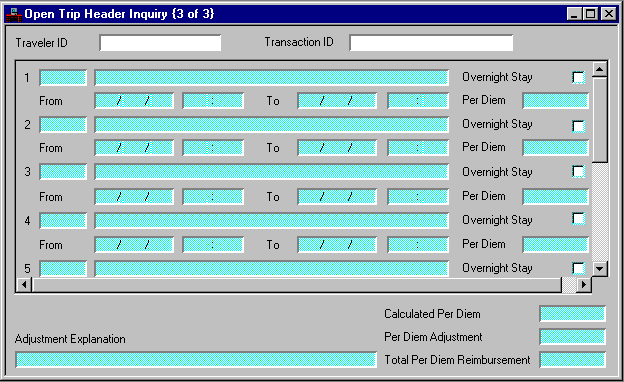|
|
|
|
Traveler ID
|
Key field. Enter the employee identification number or vendor code that identifies the traveler.
|
|
Transaction ID
|
Key field. Enter the transaction ID and document number associated with the Travel Authorization (TE) or Expense Voucher (TP) document.
|
|
Destination 1
|
Display only. Enter the code for the appropriate first destination of the trip. This field will be used in calculating per diem reimbursement amounts for the traveler. See Destination Functionality (DEST) for valid values.
|
|
Destination (2-10)
|
Display only. Enter any additional codes describing the destinations on this trip. See Destination Functionality (DEST) for valid values.
|
|
Destination Description (1-10)
|
Display only. The appropriate name of the destination is inferred from Destination Functionality (DEST) based on the value entered in the Destination Code field.
|
|
Overnight Stay (1-10)
|
Display only. Select this check box if the traveler paid for an overnight accommodation at this destination. This will be used in computing eligible per diem reimbursement if indicated by the traveler.
|
|
From (1-10)
|
Display only. Required if the Per Diem option button is selected. Enter the date the traveler will arrive at this destination for this leg of the trip. This field will be used in calculating per diem reimbursement amounts for the traveler.
|
|
From Time (1-10)
|
Display only. Enter the time (hh mm) that travel begins.
|
|
To (1-10)
|
Display only. Required if the Per Diem option button is selected. Enter the date the traveler will leave this destination for this leg of the trip. This field will be used in calculating per diem reimbursement amounts for the traveler.
|
|
To Time (1-10)
|
Display only. Enter the time (hh mm) that travel ended.
|
|
Per Diem (1-10)
|
Display Only. The amount of Per Diem reimbursement calculated for this destination is displayed.
|
|
Calculated Per Diem
|
Display only. This is the per diem reimbursement amount calculated by the system from the Destination information. First Day Travel Total + Full Days Travel Total + Last Travel Days = Calculated Per Diem Reimbursement.
|
|
Per Diem Adjustment
|
Enter any adjustments (+/-) to the Calculated Per Diem.
|
|
Adjustment Explanation
|
Display only. Enter any explanation for the Per Diem Adjustment amount.
|
|
Total Per Diem Reimbursement
|
Display only. The Calculated Per Diem + any Per Diem Adjustment amounts.
|