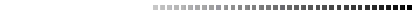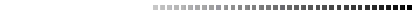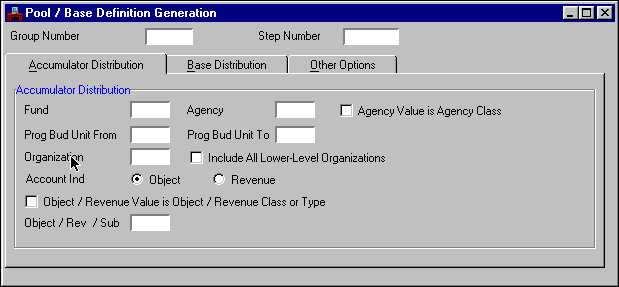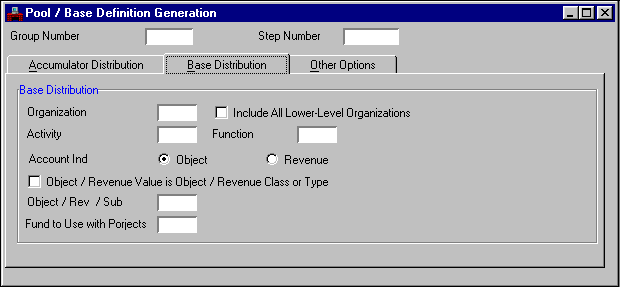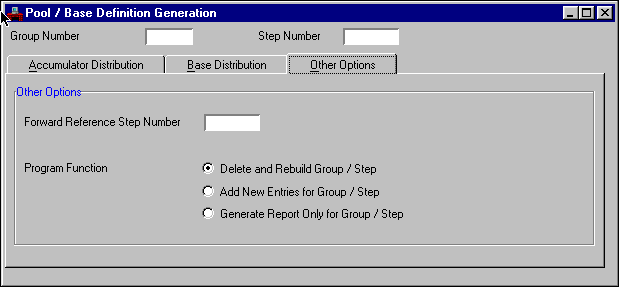|
|
|
Accumulator Distribution
|
|
Fund
|
Key field. Enter the fund used for the Cost Allocation distribution. Enter an asterisk [
*
] for a wild card entry or spaces to default this field.
|
|
Agency
|
Key field. Enter the agency used for the Cost Allocation distribution. Enter an asterisk [
*
] for a wild card entry or spaces to default this field.
|
|
Agency Value is Agency Class
|
Key field. Select to indicate that costs should be accumulated for all agencies belonging to the agency class.
|
|
Prog Bud Unit From
|
Key field. Enter the program budget unit from which the Cost Allocation is coming.
|
|
Prog Bud Unit To
|
Key field. Enter the program budget unit to which the Cost Allocation is going.
|
|
Organization
|
Key field. Enter the organization to which the Cost Allocation is going.
|
|
Include All Lower-Level Organizations
|
Key field. Select to indicate that costs should be accumulated for all organizations under the specified organization in the organization hierarchy.
|
|
Account Ind
|
Key field. Select
Object [O]
if the value entered in
Object/Revenue/Sub
is an object; otherwise, select
Revenue [R]
.
|
|
Object/Revenue Value is Object/Revenue Class or Type
|
Key field. Default is cleared [
N
]. Select [
Y
] to indicate that the
Object/Revenue/Sub
field value is defined by an object class or type or revenue class or type.
|
|
Object/Rev/Sub
|
Key field. In the first field, enter an object or revenue source based on the
Account Indicator
. If
Object/Revenue Value is Object/Revenue Class or Type
is selected [
Y
], enter an object class or type or a revenue class or type. Enter an asterisk [
*
] for a wild card entry or spaces to default this field.
In the second field, enter a sub-object or sub-revenue source, if appropriate. Enter an asterisk [
*
] for a wild card entry or spaces to default this field.
|
|
|
|
Base Distribution
|
|
Organization
|
Key field. Enter the organization that is used in distributing costs. Enter an asterisk [
*
] for a wild card entry or spaces to default this field.
|
|
Include All Lower-Level Organizations
|
Key field. Select to indicate that a base record should be generated for all organizations under the specified organization in the organization hierarchy.
|
|
Activity
|
Key field. Enter the activity that is used in distributing costs. Enter an asterisk [
*
] for a wild card entry or spaces to default this field.
|
|
Function
|
Key field. Enter the function that is used in distributing costs. Enter an asterisk [
*
] for a wild card entry or spaces to default this field.
|
|
Account Ind
|
Key field. Select
Object [O]
if the value entered in
Object/Revenue/Sub
is an object; otherwise, select
Revenue [R]
.
|
|
Object/Revenue Value is Object/Revenue Class or Type
|
Key field. Default is cleared [
N
]. Select [
Y
] to indicate that the
Object/Revenue/Sub
field value is defined by an object class or type or revenue class or type.
|
|
Object/Rev/Sub
|
Key field. In the first field, enter an object or revenue source based on the
Account Indicator
. If
Object/Revenue Value is Object/Revenue Class or Type
is selected [
Y
], enter an object class or type or a revenue class or type. Enter an asterisk [
*
] for a wild card entry or spaces to default this field.
In the second field, enter a sub-object or sub-revenue source, if appropriate. Enter an asterisk [
*
] for a wild card entry or spaces to default this field.
|
|
Fund to Use with Project
|
Key field. Enter the fund that is used in distributing costs. Enter an asterisk [
*
] for a wild card entry or spaces to default this field.
|