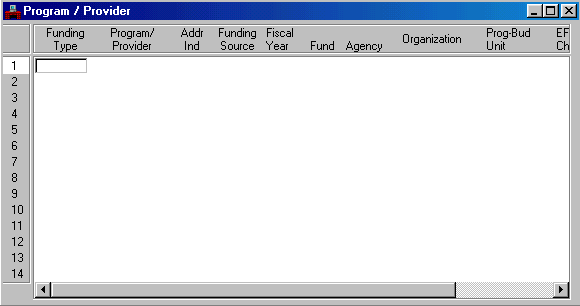|
·
|
·
|
|
Funding Type
|
Required. Enter the funding type. Valid values are:
F
Federal
S
State
B
Bond
O
Other
|
|
Program/Provider
|
Key field. If changing or deleting an existing line,
enter the affected code. If adding a new line and the Funding
Type is F (Federal), see Federal Appropriation/Program (FAPP) for
valid values; if Funding Type is S (State) or
B (Bond), see State/Bond Program (SPRG) for valid values; if Funding
Type is O (Other), see Customer (CUST) for valid
values.
|
|
Addr Ind
|
Alternate Address Indicator that can be used to identify
multiple locations for a Federal Highway Appropriation code or
Program/Provider code.
|
|
Funding Source
|
Required. Enter the funding
source for a project, (i.e., FHW, Virginia Highway Fund). The funding
source/type combination must exist in Funding Source (PBFS).
|
|
Fiscal Year
|
Conditional. Required if Funding
Type is S (State) or B (Bond); otherwise, leave blank. Enter the
last two digits of the applicable fiscal year.
|
|
Fund
|
Conditional. Required if Funding
Type is S (State) or B (Bond);
otherwise, leave blank. Enter the fund associated with the state or bond program.
|
|
Agency
|
Conditional. Optional if Funding
Type is S (State) or B (Bond). Enter
the agency. See Agency Index (AGCY) for valid values.
|
|
Organization
|
Required. Enter the organization. See Organization Index
(ORGN) for valid values.
|
|
Prog Budget Unit
|
Conditional. Optional for State, Bond, and Other
providers. Restricted for Federal providers. See Program Reference Table
(PRFT) for valid values.
|
|
EFT/Check
|
Conditional. Required for entries with Funding Type = [F] or [O].
Valid values are EFT [E] or Check [C].
|
|
Region Code
|
Optional. Enter a region code for which the transaction
is associated.
|