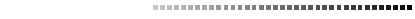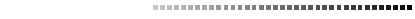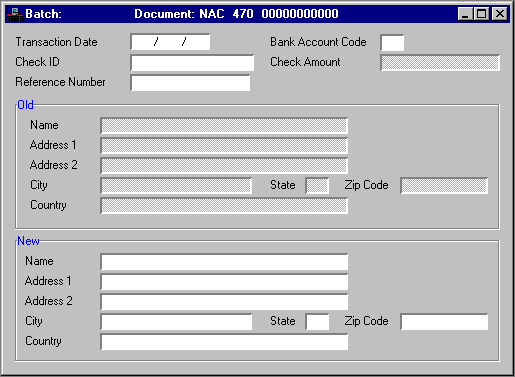|
|
|
|
Transaction Date
|
Enter the transaction date (
mm dd yy
).
|
|
Bank Account Code
|
Required. Enter the bank account code. See Open Check Header Inquiry (OPCH) for valid values.
|
|
Check ID
|
Required. Enter the check number. See Open Check Header Inquiry (OPCH) for valid values.
|
|
Check Amount
|
The amount of the check is displayed from the Open Check Header Inquiry (OPCH).
|
|
Reference Number
|
Optional. Enter the
Payment Voucher Number
.
|
|
Old Name
|
The old name is displayed from the Open Check Header Inquiry (OPCH).
|
|
Old Address 1
|
The old address is displayed from the Open Check Header Inquiry (OPCH).
|
|
Old Address 2
|
The old address is displayed from the Open Check Header Inquiry (OPCH).
|
|
Old City
|
The old city is displayed from the Open Check Header Inquiry (OPCH).
|
|
Old State
|
The old state is displayed from the Open Check Header Inquiry (OPCH).
|
|
Old Zip Code
|
The old zip code is displayed from the Open Check Header Inquiry (OPCH).
|
|
Old Country
|
Default is obtained from Vendor (VEN2). Required on vouchers for outside vendors when
Vendor Code
is blank, or a miscellaneous vendor is entered. Enter the country you want printed on checks. You can enter the country here for your own reference.
|
|
New Name
|
Conditional. Either New Name or New Address field must be entered. Enter the new name.
|
|
New Address 1
|
Conditional. Either New Name or New Address field must be entered. Enter the new address.
|
|
New Address 2
|
Conditional. Either New Name or New Address field must be entered. Enter the new address.
|
|
New City
|
Conditional. Either New Name or New Address field must be entered. Enter the new city.
|
|
New State
|
Conditional. Either New Name or New Address field must be entered. Enter the new state.
|
|
New Zip Code
|
Conditional. Either New Name or New Address field must be entered. Enter the new zip code.
|
|
New Country
|
Default is obtained from Vendor (VEN2). Required on vouchers for outside vendors when
Vendor Code
is blank, or a miscellaneous vendor is entered. Enter the country you want printed on checks. You can enter the country here for your own reference.
|