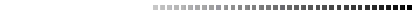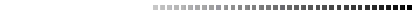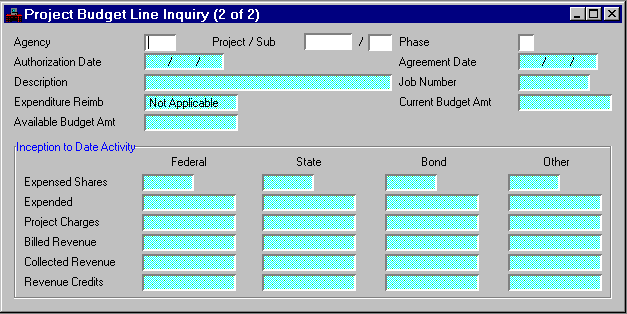|
|
|
|
Agency
|
Key field. Enter the agency managing the project.
|
|
Project/Sub
|
Key field. Enter the assigned project number for the project, as well as the value identifying a sub-portion of the project.
|
|
Phase
|
Key field. Enter a value identifying a phase of the sub-project; (for example, design phase, construction phase, etc.)
|
|
Authorization Date
|
Displays the authorization date (the date spending may begin on this sub-project/phase of the project).
|
|
Agreement Date
|
Displays the agreement date (the date billing for reimbursement of participating costs may begin).
|
|
Description
|
The description of this project/sub-project/phase is displayed.
|
|
Job Number
|
Associated job entered on the Project Management Master (PJ) document is displayed.
|
|
Expenditure Reimb
|
Defaults to
System default [blank]
. Defines if this sub-project/phase is eligible to participate in an expenditure reimbursement process, or is not eligible for participation. Valid values are:
Participate [P]
,
No participation [N]
, and
System default [blank]
.
|
|
Current Budget Amount
|
The current total project amount is displayed including any modifications.
|
|
Available Budget Amount
|
The unobligated portion of the project budget is displayed.
|
Inception to Date Activity
|
Federal, State, Bond, Other
|
|
Expensed Shares
|
Displays the percentage of expensed shares recorded on charge transactions against this project by Federal, State, Bond, and other.
|
|
Expended
|
The total amount spent against this project is displayed; for example, all payment vouchers and expenditure journal vouchers.
|
|
Project Charges
|
The amount recorded on project charge transactions against this project is displayed.
|
|
Billed Revenue
|
All billed revenue transactions for participating costs is displayed.
|
|
Collected Revenue
|
Revenue recorded as collected by the project through cash receipt transactions is displayed.
|
|
Revenue Credits
|
Not currently used by the financial system.
|